Loading
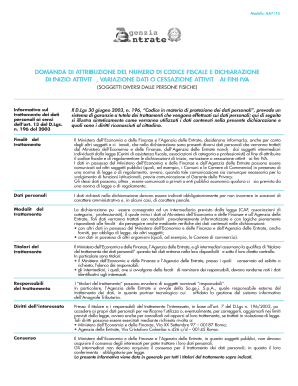
Get Modello Aa7 10 Online
How it works
-
Open form follow the instructions
-
Easily sign the form with your finger
-
Send filled & signed form or save
How to fill out the Modello Aa7 10 Online online
The Modello Aa7 10 Online is an essential form for individuals and entities seeking to assign a fiscal code and declare the initiation, variation, or cessation of activities for tax purposes. This guide provides step-by-step instructions to help you accurately complete the form online.
Follow the steps to fill out the Modello Aa7 10 Online with ease.
- Click the ‘Get Form’ button to access the Modello Aa7 10 Online and open it in your browser. This allows you to interact with the form directly.
- Begin by filling out the 'Quadro A' section, which includes your personal information. Enter your name, surname, and the relevant identification details like your fiscal code and registration date.
- In the same section, indicate the type of declaration you are submitting: whether it's for the initiation of activities, variation of data, or cessation. Make sure to check the corresponding box.
- Proceed to 'Quadro B' to provide details about the subject of taxation. Fill in the legal name, nature of the entity, and complete address for your business. Ensure accuracy as these details are crucial for official records.
- Next, in the 'Quadro C' section, include the information of the representative, including their name, code, and contact details. This information is necessary for communication regarding your submission.
- Continue to 'Quadro D', where you should disclose extraordinary operations if applicable, such as transformations, mergers, or company successions. Be specific and complete.
- Following this, complete 'Quadro E' that involves the information and activities being exercised. Clearly define the types of activities and their respective anticipated turnover.
- In 'Quadro F', provide information about any additional representatives or partners in your organization. List their names and shareholding percentages clearly.
- Complete 'Quadro G', which involves reporting any other activities being practiced, alongside the statuses of these operations. Ensure to specify the anticipated business volume.
- Lastly, review all the sections filled out. You can save changes, download the document, print it for record-keeping, or share it with relevant parties as needed.
Complete your Modello Aa7 10 Online submission today for a smoother business operation.
Industry-leading security and compliance
US Legal Forms protects your data by complying with industry-specific security standards.
-
In businnes since 199725+ years providing professional legal documents.
-
Accredited businessGuarantees that a business meets BBB accreditation standards in the US and Canada.
-
Secured by BraintreeValidated Level 1 PCI DSS compliant payment gateway that accepts most major credit and debit card brands from across the globe.


