Loading
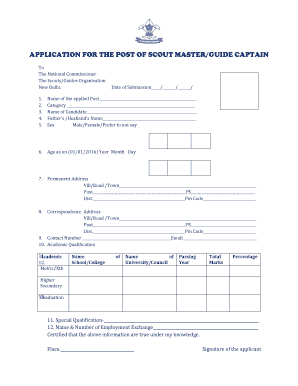
Get Application For The Post Of Scout Master/guide Captain
How it works
-
Open form follow the instructions
-
Easily sign the form with your finger
-
Send filled & signed form or save
How to fill out the APPLICATION FOR THE POST OF SCOUT MASTER/GUIDE CAPTAIN online
Filling out the application for the post of Scout Master or Guide Captain is an important step in your journey within the Scouts/Guides Organisation. This guide will help you navigate through each section of the application with clarity and ease.
Follow the steps to complete your application online.
- Click ‘Get Form’ button to access the application form and open it in your preferred document editor.
- Locate the date of submission field and enter the date in the required format (DD/MM/YYYY). This indicates when you are submitting your application.
- In the field for the name of the applied post, clearly write 'Scout Master' or 'Guide Captain' depending on your application choice.
- Specify the category associated with your application. This may relate to the specific division or criteria under which you are applying.
- Fill in your full name as the candidate in the designated field.
- Provide the name of your father or partner in the corresponding field for family identification.
- Select your sex by choosing from Male, Female, or Prefer to not say.
- Indicate your age as of January 1, 2016, using years, months, and days.
- Complete your permanent address by providing the village, road, or town, along with the post, police station, district, and pin code.
- Fill in your correspondence address, ensuring that it matches the details you provided for your permanent address, if applicable.
- Enter your contact number and email address to allow for communication regarding your application.
- List your academic qualifications, starting with your matriculation or secondary education, including the name of the school, university or council, year of passing, total marks awarded, and percentage.
- If applicable, detail any higher secondary and graduation qualifications following the same format as above.
- In the special qualifications section, describe any additional qualifications relevant to the position.
- Record the name and number of the employment exchange where you are registered.
- Conclude the application by affirming the truthfulness of the information provided and place your signature on the form.
- Once all sections are completed, save your changes, and use the options available in your editor to download, print, or share the form as required.
Complete your application online to take the next step towards joining the Scouts/Guides Organisation.
6. How do I join? You can join by enlisting to the teacher in charge of Scouting/Guiding in your School, if your School doesn't have one then go to Contact Us and get the information.
Industry-leading security and compliance
US Legal Forms protects your data by complying with industry-specific security standards.
-
In businnes since 199725+ years providing professional legal documents.
-
Accredited businessGuarantees that a business meets BBB accreditation standards in the US and Canada.
-
Secured by BraintreeValidated Level 1 PCI DSS compliant payment gateway that accepts most major credit and debit card brands from across the globe.


