Loading
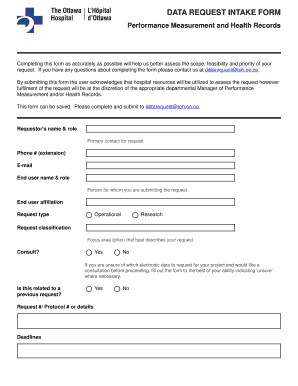
Get Data Request Intake Form
How it works
-
Open form follow the instructions
-
Easily sign the form with your finger
-
Send filled & signed form or save
How to fill out the Data Request Intake Form online
Completing the Data Request Intake Form with accuracy is vital for assessing your request efficiently. This guide will help you navigate each section of the form, ensuring that you provide all necessary information correctly.
Follow the steps to complete the form online
- Press the ‘Get Form’ button to access the form and open it in your preferred online editor.
- Fill in the requestor's name and role. This section identifies the primary contact for the request.
- Provide your phone number and email address to ensure you can be reached for any clarifications.
- Input the end user's name and role. This identifies the individual on whose behalf the request is being submitted.
- Specify the end user's affiliation, which helps in understanding the context of the request.
- Select the type of request from the provided options: operational or research.
- Indicate the request classification by choosing the focus area that aligns with your request.
- If applicable, indicate whether this request is related to a previous request by providing the corresponding request or protocol number.
- State any deadlines relevant to your request if necessary.
- For research requests, outline the protocol title and provide the REB URL along with its expiry date.
- Identify whether patient-level and physician-level data are requested and provide necessary approvals if required.
- Determine if paper charts need to be pulled and indicate your preference.
- Describe the request and your rationale. Share what you hope to learn from the data you are requesting.
- Outline the inclusion and exclusion criteria that will help identify the relevant patients.
- List all data points and metrics of interest that you want to be included in the data provision.
- Specify how you would like the data to be grouped for analysis.
- Add any additional comments that may clarify your request or requirements.
- Specify the approval authority responsible for signing off on your request.
- Review the Data Request Terms of Use, ensuring you agree to the outlined conditions before submission.
- Once all sections are completed, save changes, and you can download, print, or share the form as needed.
Complete your data request intake form online today for prompt and efficient processing.
What is a client intake form? Client intake forms are preliminary paperwork potential customers fill out to determine their fit for your services. These forms ask for information about the person or their business. If their answers line up with the services you provide, you can begin onboarding.
Industry-leading security and compliance
US Legal Forms protects your data by complying with industry-specific security standards.
-
In businnes since 199725+ years providing professional legal documents.
-
Accredited businessGuarantees that a business meets BBB accreditation standards in the US and Canada.
-
Secured by BraintreeValidated Level 1 PCI DSS compliant payment gateway that accepts most major credit and debit card brands from across the globe.


