Loading
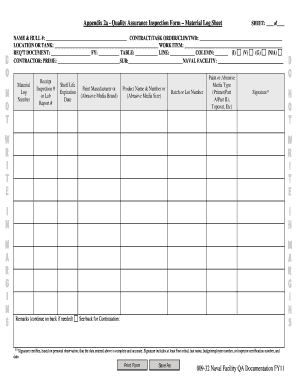
Get Quality Assurance Log
How it works
-
Open form follow the instructions
-
Easily sign the form with your finger
-
Send filled & signed form or save
How to fill out the Quality Assurance Log online
Filling out the Quality Assurance Log online is a crucial step in ensuring that all materials undergo proper inspection and documentation. This guide will help you navigate the form with ease and clarity, enhancing your experience as you complete it accurately.
Follow the steps to complete the Quality Assurance Log online.
- Press the 'Get Form' button to access the Quality Assurance Log, allowing you to start your online completion.
- Begin by entering the name and hull number in the designated fields. Ensure the details match the project requirements.
- Input the contract/task order/CLIN/TWD information clearly, as this will tie your inspection to the specific work being performed.
- Fill in the location or tank details where the inspection is being conducted, along with the specific work item being logged.
- Complete the requirement document section, indicating the fiscal year, table, line, and column specifications as needed.
- Provide the names of the prime and subcontractor, along with the relevant naval facility details.
- In the material log section, list the log number, receipt inspection number or lab report number, and the shelf life expiration date.
- Record any additional remarks in the designated area; if more space is needed, utilize the continuation area on the back.
- Document the paint manufacturer or abrasive media brand, along with the product name and number or abrasive media size.
- Specify the batch or lot number and indicate the type of paint or abrasive media (e.g., primer, topcoat) being used.
- Finally, ensure that the required signature is completed. It must include at least the first initial, last name, badge/employee number, or inspector certification number, along with the date.
- After filling out all sections, you can save your changes, download, print, or share the completed form as needed.
Start completing your Quality Assurance Log online today!
Quality Log is used to help you itemize, document, and track items reported through quality management activities. The available tabs in this Microsoft Excel worksheet allow you report on your quality assurance and quality control activities.
Industry-leading security and compliance
US Legal Forms protects your data by complying with industry-specific security standards.
-
In businnes since 199725+ years providing professional legal documents.
-
Accredited businessGuarantees that a business meets BBB accreditation standards in the US and Canada.
-
Secured by BraintreeValidated Level 1 PCI DSS compliant payment gateway that accepts most major credit and debit card brands from across the globe.


