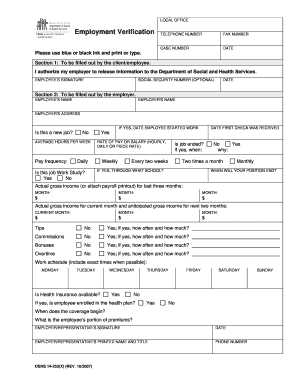
Get Wa Dshs 14-252(x) 2007-2025
How it works
-
Open form follow the instructions
-
Easily sign the form with your finger
-
Send filled & signed form or save
Tips on how to fill out, edit and sign WA DSHS 14-252(X) online
How to fill out and sign WA DSHS 14-252(X) online?
Get your online template and fill it in using progressive features. Enjoy smart fillable fields and interactivity. Follow the simple instructions below:
The preparation of legal papers can be expensive and labor-intensive. Nevertheless, with our ready-made online templates, the process becomes easier.
Now, utilizing a WA DSHS 14-252(X) takes no more than 5 minutes. Our state online forms and comprehensive instructions eliminate error-prone human mistakes.
Utilize the quick search feature and advanced cloud editor to create a precise WA DSHS 14-252(X). Eliminate the monotony and generate documents online!
- Locate the template in the repository.
- Fill out all required details in the designated fillable areas. The intuitive drag-and-drop graphical interface simplifies the addition or repositioning of sections.
- Verify that everything is filled out accurately, without errors or missing fields.
- Affix your electronic signature on the document.
- Hit Done to finalize and save the modifications.
- Download the documents or print a copy for yourself.
- Send immediately to the intended recipient.
How to Modify Get WA DSHS 14-252(X) 2007: Personalize Forms Online
Locate the appropriate Get WA DSHS 14-252(X) 2007 template and alter it immediately.
Streamline your documentation with an intelligent document editing tool for internet forms.
Your daily tasks involving paperwork and forms can be enhanced when you have all necessary items in a single location. For example, you can discover, retrieve, and adjust Get WA DSHS 14-252(X) 2007 within a solitary browser tab. If you require a specific Get WA DSHS 14-252(X) 2007, you can swiftly find it using the intelligent search engine and access it instantly. There's no need to download it or search for an external editor to adjust it and insert your information. All the resources for efficient work come in one cohesive package.
This editing solution allows you to personalize, complete, and sign your Get WA DSHS 14-252(X) 2007 form directly on the spot. After locating a suitable template, click on it to enter the editing mode. Once you open the form in the editor, all necessary tools are at your disposal. Filling in the specific fields is simple, and you can remove them if necessary using a straightforward yet versatile toolbar. Implement all modifications immediately, and sign the document without leaving the tab simply by clicking the signature field. Following that, you can send or print your document if needed.
Uncover new possibilities in organized and effortless documentation. Find the Get WA DSHS 14-252(X) 2007 you require in moments and complete it within the same tab. Eliminate the clutter in your paperwork once and for all with the assistance of online forms.
- Make further custom modifications with available tools.
- Annotate your document using the Sticky note tool by placing a note at any location within the file.
- Incorporate necessary graphic elements, if needed, with the Circle, Check, or Cross tools.
- Alter or insert text anywhere in the document using Texts and Text box tools. Include content with the Initials or Date tool.
- Change the template text employing the Highlight and Blackout, or Erase tools.
To send a fax to DSHS in Washington state, you will need to obtain the appropriate fax number based on the department handling your case. Make sure to include your case number and any required forms as per WA DSHS 14-252(X). Always keep a copy of your fax transmission report as proof of submission.
Industry-leading security and compliance
-
In businnes since 199725+ years providing professional legal documents.
-
Accredited businessGuarantees that a business meets BBB accreditation standards in the US and Canada.
-
Secured by BraintreeValidated Level 1 PCI DSS compliant payment gateway that accepts most major credit and debit card brands from across the globe.


