Loading
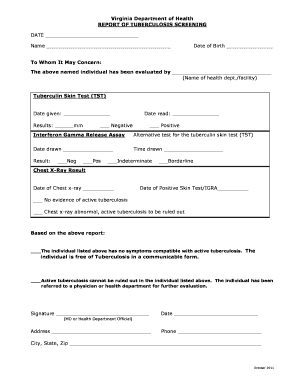
Get Va Report Of Tuberculosis Screening 2011
How it works
-
Open form follow the instructions
-
Easily sign the form with your finger
-
Send filled & signed form or save
How to fill out the VA Report Of Tuberculosis Screening online
Filling out the VA Report Of Tuberculosis Screening online is a crucial process for ensuring accurate health assessments. This guide will walk you through each section of the form, providing clear instructions to help you complete it with ease.
Follow the steps to complete the form accurately and efficiently.
- Press the ‘Get Form’ button to access the VA Report Of Tuberculosis Screening and open it in the online editor.
- Fill in the date at the top of the form. This should reflect the current date when you are completing the report.
- Enter the name of the person being screened in the designated field under 'Name.' Ensure the name is spelled correctly to avoid any confusion.
- Input the date of birth of the individual being reported. This information is critical for proper identification.
- In the section labeled 'Tuberculin Skin Test (TST),' record the date when the TST was administered, along with the result indicated in millimeters (mm).
- Provide the date when the results of the TST were read, and mark whether the result is negative or positive.
- Complete the section for the Gamma Release Assay by entering the date drawn, time drawn, and marking the result as Neg, Pos, Indeterminate, or Borderline.
- For the Chest X-Ray Result, input the date of the chest x-ray and the date of the positive skin test or IGRA.
- Indicate the findings of the chest x-ray by marking either 'No evidence of active tuberculosis' or 'Chest x-ray abnormal, active tuberculosis to be ruled out.'
- Based on the report, check the relevant option regarding the individual’s symptoms and further evaluation, either confirming absence of symptoms or referral for additional assessment.
- A qualified physician or health department official must sign and date the report, providing their name and contact information, which includes the address and phone number.
- Once all fields are completed, make sure to save any changes, and you can download, print, or share the filled-out form as needed.
Start filling out your VA Report Of Tuberculosis Screening online today to ensure accurate health documentation.
Get form
Experience a faster way to fill out and sign forms on the web. Access the most extensive library of templates available.
Related links form
To document a TB test result, gather all information, including the test date, type of test, and outcome. You may also need to complete a specific form depending on your workplace or school requirements. Keeping this documentation handy is crucial, especially during health evaluations. For tailored templates and resources, USLegalForms is a great option.
Get This Form Now!
Use professional pre-built templates to fill in and sign documents online faster. Get access to thousands of forms.
Industry-leading security and compliance
US Legal Forms protects your data by complying with industry-specific security standards.
-
In businnes since 199725+ years providing professional legal documents.
-
Accredited businessGuarantees that a business meets BBB accreditation standards in the US and Canada.
-
Secured by BraintreeValidated Level 1 PCI DSS compliant payment gateway that accepts most major credit and debit card brands from across the globe.


