Loading
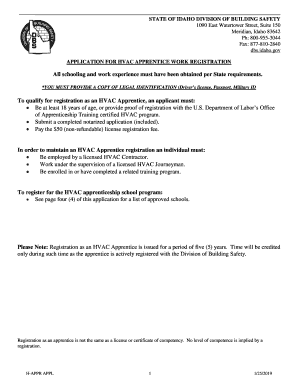
Get Id H-appr Appl 2019-2026
How it works
-
Open form follow the instructions
-
Easily sign the form with your finger
-
Send filled & signed form or save
How to fill out the ID H-APPR APPL online
Filling out the ID H-APPR APPL, or application for HVAC apprentice work registration, is a crucial step for individuals looking to pursue a career in HVAC. This guide will provide clear, step-by-step instructions to help users complete the form online efficiently.
Follow the steps to complete the application successfully.
- Click ‘Get Form’ button to obtain the form and open it in the editor.
- Begin by entering your personal information in the required fields. This includes your legal name, date of birth, mailing address, city, state, and zip code. Ensure all entries are accurate for future correspondence.
- Provide your social security number and contact information including phone number(s) and email address. Remember, your email address will be used for all future notifications regarding your application.
- Indicate whether you have previously held an HVAC license in another jurisdiction. If yes, attach a copy of that license.
- Read the public disclosure notice carefully regarding the address provided on the form. Ensure you understand that this address will be used for all official correspondence.
- Provide your signature and date to certify that the information is correct.
- Complete the section for notary public, which involves a notary seal and signature, along with their commission expiration date.
- If required, fill out the HVAC work verification form for each employer where you have worked. This includes details about the employer, supervisory journeyman, and work verification dates.
- Finally, review the entire form for any errors or omissions. Once confirmed, you can proceed to save changes, download, print, or share the completed form.
Complete your ID H-APPR APPL online today to start your HVAC career journey!
Related links form
You can find this in the app's Play Store URL after 'id'. For example, in https://play.google.com/store/apps/details?id=com.company.appname the identifier would be com. company.
Industry-leading security and compliance
US Legal Forms protects your data by complying with industry-specific security standards.
-
In businnes since 199725+ years providing professional legal documents.
-
Accredited businessGuarantees that a business meets BBB accreditation standards in the US and Canada.
-
Secured by BraintreeValidated Level 1 PCI DSS compliant payment gateway that accepts most major credit and debit card brands from across the globe.


