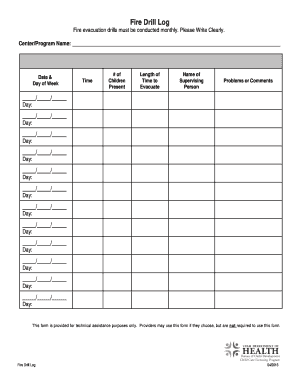
Get Ut Fire Drill Log 2016-2026
How it works
-
Open form follow the instructions
-
Easily sign the form with your finger
-
Send filled & signed form or save
How to fill out the UT Fire Drill Log online
The UT Fire Drill Log is an essential document used to record important details about fire evacuation drills. This guide provides clear, step-by-step instructions on how to complete the log online, ensuring that you capture all necessary information accurately and efficiently.
Follow the steps to fill out the UT Fire Drill Log effectively.
- Click ‘Get Form’ button to access the Fire Drill Log and open it for editing.
- Enter the center or program name in the designated field at the top of the form.
- In the 'Date & Day of Week' section, input the date of the drill and specify the day of the week.
- Fill in the time of the drill in the corresponding field.
- Indicate the number of children present during the drill.
- Record the length of time it took to evacuate in the provided field.
- Input the name of the supervising person responsible during the drill.
- In the 'Problems or Comments' section, document any issues encountered or additional notes relevant to the drill.
- Review all entries for accuracy and completeness before finalizing your form.
- Once completed, save your changes, and utilize options to download, print, or share the form as needed.
Complete the UT Fire Drill Log online today to ensure compliance and safety.
The rules for a fire evacuation drill include knowing the nearest exits, moving swiftly without running, and accounting for all personnel at the designated meeting point. Additionally, participants should refrain from gathering personal items during an evacuation. By recording these drills in the UT Fire Drill Log, organizations can effectively track compliance and readiness for real emergencies.
Industry-leading security and compliance
-
In businnes since 199725+ years providing professional legal documents.
-
Accredited businessGuarantees that a business meets BBB accreditation standards in the US and Canada.
-
Secured by BraintreeValidated Level 1 PCI DSS compliant payment gateway that accepts most major credit and debit card brands from across the globe.


