Loading
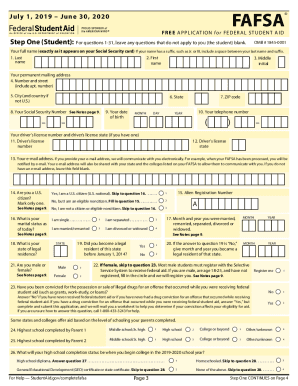
Get Fafsa Application 2019-2026
How it works
-
Open form follow the instructions
-
Easily sign the form with your finger
-
Send filled & signed form or save
How to fill out the FAFSA Application online
Filling out the FAFSA Application is a crucial step in securing financial aid for your education. This guide will provide you with detailed, step-by-step instructions to help you complete the form accurately and efficiently online.
Follow the steps to successfully complete your FAFSA Application.
- Click ‘Get Form’ button to obtain the FAFSA Application and open it in the online editor.
- Begin with providing your full name, as it appears on your Social Security card. Ensure that you fill out your permanent mailing address completely.
- Indicate your citizenship status and marital status as of today. Be mindful of the options available to ensure you select the correct status.
- Proceed to report your educational background and indicate whether you have completed your high school education or hold a GED.
- Answer questions regarding your income or the income of your spouse. Be truthful about your financial standing to ensure proper evaluation.
- If applicable, answer questions that require parental information, especially regarding their financials and number of dependents in the household.
- List the colleges you wish to send your FAFSA information to by entering the federal school codes accurately.
- Review all provided information for accuracy before submitting. Ensure that all questions have been answered to avoid delays.
- After submission, save any confirmation or summary page, which will be sent to your listed email or via postal service.
Begin your FAFSA application today to secure the financial aid you need for your education.
The FAFSA form is FREE, so if a website or mobile app asks you to pay to fill it out, you're not dealing with the official FAFSA site or the official myStudentAid app. Remember, this is a government application, so it's on a .gov website and an official U.S. Department of Education mobile app.
Industry-leading security and compliance
US Legal Forms protects your data by complying with industry-specific security standards.
-
In businnes since 199725+ years providing professional legal documents.
-
Accredited businessGuarantees that a business meets BBB accreditation standards in the US and Canada.
-
Secured by BraintreeValidated Level 1 PCI DSS compliant payment gateway that accepts most major credit and debit card brands from across the globe.


