Loading
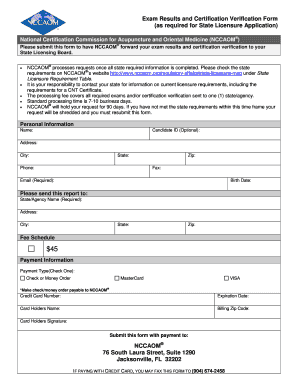
Get Nccaom Exam Results And Certification Verification Form 2010
How it works
-
Open form follow the instructions
-
Easily sign the form with your finger
-
Send filled & signed form or save
How to fill out the NCCAOM Exam Results And Certification Verification Form online
Filling out the NCCAOM Exam Results And Certification Verification Form is essential for forwarding your exam results and certification verification to your State Licensing Board. This guide provides clear, step-by-step instructions to help you complete the form accurately and efficiently.
Follow the steps to successfully complete the form
- Click ‘Get Form’ button to obtain the form and open it in the editor.
- Begin by entering your personal information. Fill in your name, candidate ID (optional), address, city, state, phone number, zip code, and email address (required). Ensure this information is accurate to avoid processing delays.
- Indicate your birth date. This information may be used to verify your identity.
- In the section titled 'Please send this report to,' provide the name and address of the state or agency where the results should be sent. Make sure to fill in all required fields, including the state and zip code.
- Review the fee schedule and select your payment type by checking the corresponding box for either Check or Money Order, MasterCard, or VISA. If paying by check or money order, make it payable to NCCAOM.
- If paying by credit card, input your card number, expiration date, cardholder's name, and billing zip code. Sign where indicated to authorize the payment.
- Once all fields are filled out correctly, review the form for any errors or omissions. Make necessary adjustments to ensure the accuracy of the information provided.
- Submit the completed form along with payment to NCCAOM at the specified address. If you are paying by credit card, you may also fax the form to the provided fax number.
Complete your NCCAOM Exam Results And Certification Verification Form online today for efficient processing.
Get form
Experience a faster way to fill out and sign forms on the web. Access the most extensive library of templates available.
Get This Form Now!
Use professional pre-built templates to fill in and sign documents online faster. Get access to thousands of forms.
Industry-leading security and compliance
US Legal Forms protects your data by complying with industry-specific security standards.
-
In businnes since 199725+ years providing professional legal documents.
-
Accredited businessGuarantees that a business meets BBB accreditation standards in the US and Canada.
-
Secured by BraintreeValidated Level 1 PCI DSS compliant payment gateway that accepts most major credit and debit card brands from across the globe.


