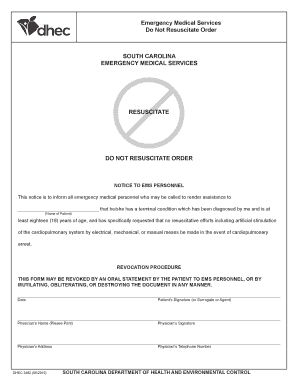
Get Sc Dhec 3462 2015-2026
How it works
-
Open form follow the instructions
-
Easily sign the form with your finger
-
Send filled & signed form or save
How to fill out the SC DHEC 3462 online
The SC DHEC 3462 form, known as the Do Not Resuscitate Order, is an important document for individuals who wish to communicate their medical treatment preferences in emergency situations. This guide provides clear, step-by-step instructions on how to fill out this form online to ensure that your wishes are accurately reflected.
Follow the steps to complete the SC DHEC 3462 online.
- Press the ‘Get Form’ button to access and open the SC DHEC 3462 form in your chosen editor.
- Begin by entering the name of the patient in the designated field. Ensure the name is spelled correctly for clarity.
- Indicate the patient's age by checking the appropriate box if the patient is at least eighteen (18) years old. This confirms their eligibility to make this decision.
- The physician must provide their name in the specified area. It is vital for validation and ensuring the order is recognized by medical personnel.
- The physician should then sign the form as required, along with providing their address and telephone number. This information helps maintain a point of contact for any medical follow-up.
- Ensure that the patient or their surrogate or agent signs the document to verify their consent and understanding of the directive, which clarifies their wishes regarding resuscitative efforts.
- Once all fields are thoroughly completed, review the form for any potential errors or omissions before finalizing.
- After reviewing, save your changes and consider downloading or printing the form for your records. Make sure the form is displayed prominently to inform emergency medical services of its existence.
Complete your SC DHEC 3462 online today to ensure your medical preferences are respected in any emergency situation.
The requirements for a DNR in South Carolina include completing the SC DHEC 3462 form, obtaining signatures from both a healthcare provider and the patient or their representative. Additionally, it must be readily available to medical personnel during emergencies. Properly completing this form helps protect your wishes regarding medical treatment.
Industry-leading security and compliance
-
In businnes since 199725+ years providing professional legal documents.
-
Accredited businessGuarantees that a business meets BBB accreditation standards in the US and Canada.
-
Secured by BraintreeValidated Level 1 PCI DSS compliant payment gateway that accepts most major credit and debit card brands from across the globe.


