Loading
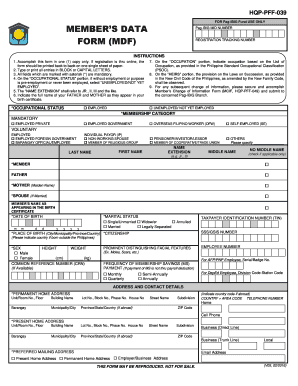
Get Ph Pag-ibig Hqp-pff-039 2016
How it works
-
Open form follow the instructions
-
Easily sign the form with your finger
-
Send filled & signed form or save
How to fill out the PH Pag-IBIG HQP-PFF-039 online
Completing the PH Pag-IBIG HQP-PFF-039 form is essential for registration with the Pag-IBIG Fund. This guide provides a step-by-step approach to ensure you fill out the form accurately and efficiently, making the process smooth for all users.
Follow the steps to complete the form with ease.
- Click ‘Get Form’ button to obtain the form and open it in the editor. This allows you to begin filling out your information online.
- Fill in your member's data including your Pag-IBIG MID number and Registration Tracking Number. Ensure these are accurate as they are vital for your registration.
- Type or print all entries in capital letters. This will enhance clarity and ensure that your information is legible.
- Complete all fields marked with an asterisk (*), as these are mandatory. Review your entries to avoid any mistakes.
- In the 'Occupational Status' section, select your current employment status. If you are unemployed or not yet employed, choose the 'UNEMPLOYED/NOT YET EMPLOYED' option.
- For the 'Membership Category,' check the appropriate box that describes your membership, such as 'EMPLOYED PRIVATE' or 'OVERSEAS FILIPINO WORKER (OFW).'
- Enter your full name as it appears on your birth certificate in the 'Member’s Name' section, including Last Name, First Name, Middle Name, and Name Extension if applicable.
- Provide accurate information in the 'Date of Birth', 'Place of Birth', and 'Citizenship' fields.
- Input your contact information in the 'Permanent Home Address' and 'Present Home Address' sections. Choose a preferred mailing address.
- If applicable, indicate your employment details, including your employer's name, address, job title, and salary information.
- List any heirs as required in the 'Heirs' section, following the guidelines of the Laws of Succession.
- Finally, certify your information by signing and dating the form. Review all completed sections before submission.
Complete your documents online today for a seamless registration experience.
Get form
Experience a faster way to fill out and sign forms on the web. Access the most extensive library of templates available.
Access the Pag-IBIG Fund Online Registration System. Accomplish the pre-registration form. Fill out the online registration form. a. Member Info. b. Other Info. c. ... Print the Member's Data Form (MDF). How to print MDF. Take note of your RTN. Verify your Pag-IBIG number.
Get This Form Now!
Use professional pre-built templates to fill in and sign documents online faster. Get access to thousands of forms.
Industry-leading security and compliance
US Legal Forms protects your data by complying with industry-specific security standards.
-
In businnes since 199725+ years providing professional legal documents.
-
Accredited businessGuarantees that a business meets BBB accreditation standards in the US and Canada.
-
Secured by BraintreeValidated Level 1 PCI DSS compliant payment gateway that accepts most major credit and debit card brands from across the globe.


