Loading
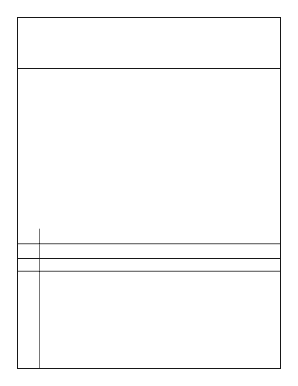
Get Af Form 4428
How it works
-
Open form follow the instructions
-
Easily sign the form with your finger
-
Send filled & signed form or save
How to fill out the Af Form 4428 online
Filling out the Af Form 4428 online can streamline the process of documenting body markings for military personnel. This guide provides clear, step-by-step instructions to ensure users can accurately complete the form with confidence.
Follow the steps to complete the Af Form 4428 efficiently.
- Click ‘Get Form’ button to access the form and open it in your preferred online editor.
- In Section I, provide the airman’s last name, first name, middle initial and suffix. Ensure this information matches official identification documents.
- In Section II, input the date of birth in the format YYYY MM DD and the social security number clearly. These details are crucial for identification.
- Follow up by indicating the location of each tattoo, brand, or body marking on the body diagram provided. Ensure this is marked accurately.
- Describe each tattoo, brand or body marking fully. Include details about its size, shape, and any meanings associated with it in the designated area.
- After completing the entries in Section II, provide your initials to confirm the accuracy of the information documented.
- In Section III, read and acknowledge the Air Force policy regarding tattoos, brands, and body markings. Initial to indicate understanding.
- Section IV requires the airman’s initials along with their name, rank/grade, and the signature of a supervisor and first sergeant to validate the entries.
- For Section V, the commander must approve or disapprove of the markings by providing their initials, name, rank/grade, and signature. Their signature is crucial for validation.
- Finally, review all sections for completeness and accuracy. Users can then save changes, download, print, or share the completed form as needed.
Complete your Af Form 4428 online today for a smooth submission process.
Under the updated policy, hand, arm, leg, neck and ring tattoos may be visible while wearing any uniform combination. Chest and back body art, however, is not allowed to be visible through any uniform combination, including an open-collar uniform.
Industry-leading security and compliance
US Legal Forms protects your data by complying with industry-specific security standards.
-
In businnes since 199725+ years providing professional legal documents.
-
Accredited businessGuarantees that a business meets BBB accreditation standards in the US and Canada.
-
Secured by BraintreeValidated Level 1 PCI DSS compliant payment gateway that accepts most major credit and debit card brands from across the globe.


