Loading
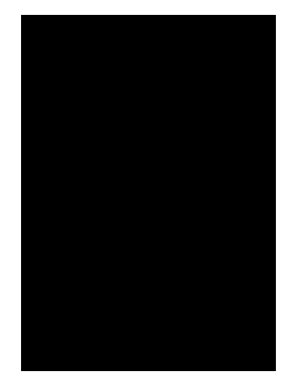
Get Ny Ocfs-4659 2014-2025
How it works
-
Open form follow the instructions
-
Easily sign the form with your finger
-
Send filled & signed form or save
How to fill out the NY OCFS-4659 online
Filling out the NY OCFS-4659 form is an essential step for individuals seeking to submit their fingerprint information for child care-related work. This guide provides clear and detailed steps to assist users in completing the form accurately and efficiently online.
Follow the steps to successfully complete your NY OCFS-4659 form.
- Press the ‘Get Form’ button to access the NY OCFS-4659 form and open it in your preferred editor.
- Begin by entering your last name in the designated field.
- Next, input your first name in the first name box.
- In the middle initial section, enter your middle initial, if applicable.
- Select your sex by checking the appropriate box for Male or Female.
- Provide your date of birth in the format required (month/day/year).
- If applicable, enter your alias or maiden name in the specified field.
- Fill in your current street address in the street address section.
- If your address has changed, check the box indicating this is a new address.
- Enter your city and state for the address you provided.
- Complete the zip code field with your current zip code.
- Input the New Facility/Provider ID number for the facility.
- Enter the name of the New Facility/Provider.
- Provide the street address for the New Facility/Provider.
- Fill in the city/state address for the New Facility/Provider.
- Add any additional information regarding your current role by checking the appropriate box.
- Indicate whether you have previously been fingerprinted by checking 'Yes' or 'No.'
- If you answered 'Yes,' list previous Facility/Provider/Agency details as required.
- Finally, sign and date the form to confirm the information is accurate.
- Upon completion, save any changes, and download or print the form. Be sure to share it with your licensing or registration representative.
Complete your NY OCFS-4659 form online today for a smooth application process.
To schedule a fingerprint appointment in New York, visit the website of a provider like IdentoGO or Fieldprint. Choose your service type, fill in the required personal details, and select an available date and time. After booking, make sure to note any confirmation details you receive, especially for key appointments such as those related to NY OCFS-4659.
Industry-leading security and compliance
US Legal Forms protects your data by complying with industry-specific security standards.
-
In businnes since 199725+ years providing professional legal documents.
-
Accredited businessGuarantees that a business meets BBB accreditation standards in the US and Canada.
-
Secured by BraintreeValidated Level 1 PCI DSS compliant payment gateway that accepts most major credit and debit card brands from across the globe.


