Loading
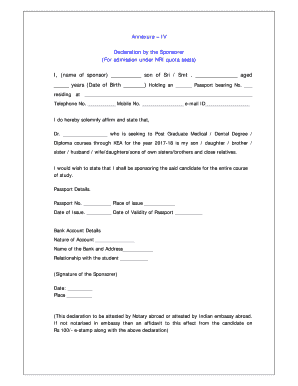
Get Declaration By The Sponsorer
How it works
-
Open form follow the instructions
-
Easily sign the form with your finger
-
Send filled & signed form or save
How to fill out the Declaration By The Sponsorer online
Completing the Declaration By The Sponsorer form online is a straightforward process that requires careful attention to detail. This guide will walk you through each section of the form to ensure that you provide all necessary information accurately.
Follow the steps to successfully fill out the Declaration By The Sponsorer
- Click the ‘Get Form’ button to obtain the form and open it in the editor.
- Begin by entering the name of the sponsor in the designated field, starting with 'I, (name of sponsor) __________'. This is where you will provide your full name.
- Next, fill in your relationship to the applicant in the specified area. You can reference details, such as 'son', 'daughter', 'brother', or 'sister'.
- Indicate your age in years by completing the section labeled 'aged _____ years (Date of Birth _______)'. This step is essential for verifying your identity.
- Provide your passport information, starting with the passport type, followed by the passport number. Ensure you fill in all details accurately to avoid issues.
- Complete your residential address in the space provided, ensuring that it is comprehensive for contact purposes. Additionally, fill in your telephone number, mobile number, and email ID for further communication.
- In the next part, affirm your sponsorship by saying 'I do hereby solemnly affirm and state that...' followed by the name of the candidate you are sponsoring.
- Fill in the passport details of the sponsoring individual, including the passport number, place of issue, date of issue, and date of validity. This information validates your identity and eligibility to sponsor.
- Provide the bank account details, including nature of the account, the name of the bank, and its address. Be sure to indicate your relationship with the student clearly.
- Lastly, sign and date the document in the designated areas. Ensure your signature matches the one on your official identification.
- Once all fields are filled out, review the document for accuracy. You may now choose to save your changes, download the completed form, print it, or share it as needed.
Start filling out your Declaration By The Sponsorer online today to ensure a smooth application process!
Related links form
An effective sponsorship forms template collects critical data, including sponsor names, addresses, phone numbers, emails, and the amount of money they're willing to commit. This is crucial for both record-keeping and delivering consistent communication to your sponsors.
Industry-leading security and compliance
US Legal Forms protects your data by complying with industry-specific security standards.
-
In businnes since 199725+ years providing professional legal documents.
-
Accredited businessGuarantees that a business meets BBB accreditation standards in the US and Canada.
-
Secured by BraintreeValidated Level 1 PCI DSS compliant payment gateway that accepts most major credit and debit card brands from across the globe.


