Loading
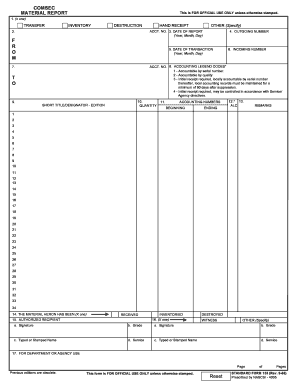
Get The Communications Security (comsec)
How it works
-
Open form follow the instructions
-
Easily sign the form with your finger
-
Send filled & signed form or save
How to fill out The Communications Security (COMSEC) online
This guide provides clear instructions on how to effectively complete The Communications Security (COMSEC) form. Users will find step-by-step guidance tailored to ensure a smooth experience while filling out this important document.
Follow the steps to complete your COMSEC form successfully.
- Select the ‘Get Form’ button to access the COMSEC document and open it in your online editor.
- In the first section, choose one of the options: Transfer, Inventory, or Destruction by marking the appropriate box.
- Provide the outgoing number in field 4 and enter the transaction date in field 5 using the format: Year, Month, Day.
- Enter the incoming number in field 6 and the accounting number in field 8 based on the provided accounting legend codes.
- Fill in the date of the report in field 3 and specify the quantity and short title/designator in fields 10 and 11 respectively.
- Complete the accounting numbers in fields 12 and 13 by indicating the beginning and ending accounting numbers.
- Indicate the status of the material in field 14 by marking 'Received,' 'Inventoried,' 'Destroyed,' or 'Other.'
- For the authorized recipient section, fill in the required signatures, grades, typed or stamped names, and service details in fields 15 and 16.
- Complete any additional remarks in field 13 and finalize the document as required.
- Once all fields are accurately filled out, you can choose to save your changes, download, print, or share the completed form.
Take action now and ensure your COMSEC document is completed accurately online.
COMSEC includes cryptographic security, transmission security, emissions security, and physical security of COMSEC material.
Industry-leading security and compliance
US Legal Forms protects your data by complying with industry-specific security standards.
-
In businnes since 199725+ years providing professional legal documents.
-
Accredited businessGuarantees that a business meets BBB accreditation standards in the US and Canada.
-
Secured by BraintreeValidated Level 1 PCI DSS compliant payment gateway that accepts most major credit and debit card brands from across the globe.


