Loading
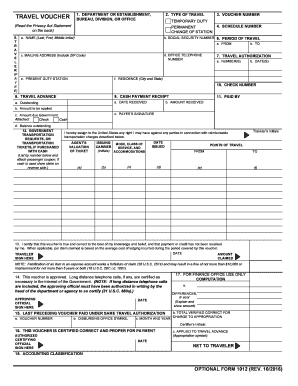
Get Optional Form 1012 - Travel Voucher
How it works
-
Open form follow the instructions
-
Easily sign the form with your finger
-
Send filled & signed form or save
How to fill out the Optional Form 1012 - Travel Voucher online
The Optional Form 1012, also known as the Travel Voucher, is essential for documenting travel expenses incurred by employees. This guide provides a step-by-step approach to filling out the form online, ensuring clarity and accuracy throughout the process.
Follow the steps to successfully complete your Travel Voucher.
- Click ‘Get Form’ button to obtain the form and open it in the appropriate online editor.
- Begin by entering your department or establishment, bureau, division, or office in the indicated field.
- Indicate the type of travel by selecting either 'Temporary Duty' or 'Permanent Change of Station' in the section provided.
- Complete the traveler (payee) section by filling in your name as it appears on official documents, along with your Social Security Number.
- Specify the period of travel by providing the 'From' and 'To' dates, and include your mailing address, office telephone number, and present duty station.
- List the travel authorization numbers and associated dates for your trip.
- If applicable, indicate any travel advances received and the amount received, ensuring you include receipts if there were cash payments.
- Detail any government transportation requests or tickets purchased with cash, inventorying them separately and attaching relevant documentation.
- In the certification section, confirm the accuracy of the voucher by signing and dating it, ensuring that you have not received any payment or credit for the claim.
- Obtain the necessary approval from the designated certifying official, who must sign and date the voucher as confirmation of the associated expenses.
- For finance office verification, make sure to complete sections necessary for them, with certifying initials where required.
- If you have additional expenses, use the continuation sheets available for extra information, leaving the front of the current form blank.
- Finally, review the entire form for completeness, then save your changes, download or print the form, or share it as needed.
Complete your documents online and ensure timely submission for reimbursement!
For more information and to apply For information about using the Free travel voucher: visit the Public Transport Victoria website , or. phone on 1800 800 007.
Industry-leading security and compliance
US Legal Forms protects your data by complying with industry-specific security standards.
-
In businnes since 199725+ years providing professional legal documents.
-
Accredited businessGuarantees that a business meets BBB accreditation standards in the US and Canada.
-
Secured by BraintreeValidated Level 1 PCI DSS compliant payment gateway that accepts most major credit and debit card brands from across the globe.


