Loading
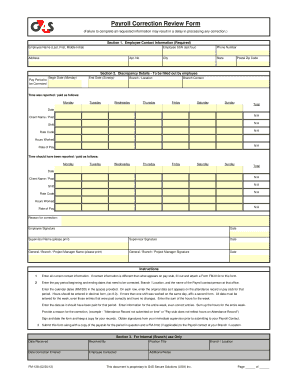
Get Payroll Correction Review Form - G4s-drmc Security Training
How it works
-
Open form follow the instructions
-
Easily sign the form with your finger
-
Send filled & signed form or save
How to fill out the Payroll Correction Review Form - G4S-DRMC Security Training online
Completing the Payroll Correction Review Form is essential for ensuring accurate payroll processing. This guide will walk you through each section of the form to ensure your corrections are submitted smoothly and effectively.
Follow the steps to accurately complete the form online.
- Click ‘Get Form’ button to obtain the form and open it for completion.
- In Section 1, input your employee contact information accurately. Include your name, address, phone number, and the last four digits of your Social Security Number. Ensure this information is current and matches what is on your pay stub.
- In Section 2, provide the discrepancy details. Fill in the pay period begin and end dates for correction, along with the Branch/Location and the branch contact name. Input calendar dates and report the hours worked as per the original data shown on your attendance record or pay stub.
- Record the hours in decimal form (e.g., 8.0) for each day of the week and sum the total hours for the week. Repeat this for the 'time should have been reported' section, ensuring that you enter all necessary data even for correct entries.
- State the reason for the correction clearly and succinctly. Common examples include errors in attendance submissions or discrepancies between the pay stub and attendance records.
- Sign and date the form. It is essential to obtain the signature of your immediate supervisor. Ensure you keep a copy for your records before proceeding.
- Lastly, submit the completed form along with a copy of your pay stub for the relevant period to your Branch/Location Payroll contact. Attach a Form FM-010c if your contact information has changed.
Complete your Payroll Correction Review Form online to ensure accurate payroll processing.
Related links form
Industry-leading security and compliance
US Legal Forms protects your data by complying with industry-specific security standards.
-
In businnes since 199725+ years providing professional legal documents.
-
Accredited businessGuarantees that a business meets BBB accreditation standards in the US and Canada.
-
Secured by BraintreeValidated Level 1 PCI DSS compliant payment gateway that accepts most major credit and debit card brands from across the globe.


