Loading
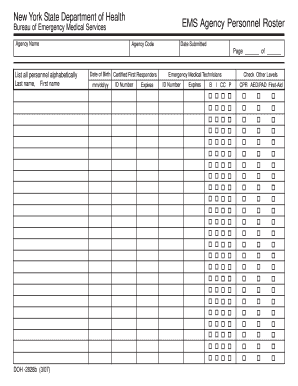
Get Doh-2828b 2007-2026
How it works
-
Open form follow the instructions
-
Easily sign the form with your finger
-
Send filled & signed form or save
How to fill out the DOH-2828b online
This guide provides clear and detailed instructions on how to complete the DOH-2828b form online. Designed for users with varying levels of experience, it aims to support you in accurately filling out all required components of the form.
Follow the steps to effectively complete the DOH-2828b form online.
- Press the ‘Get Form’ button to retrieve the DOH-2828b form and open it in your preferred editor.
- Begin by entering the agency name in the designated field at the top of the form. Ensure that you provide the official name of your emergency medical services agency.
- Next, input the agency code in the specified section. This code is usually assigned by the Bureau of Emergency Medical Services.
- Fill out the date submitted in the format MM/DD/YYYY. This should reflect the current date when you are submitting the form.
- On the following sections, you will need to list all personnel alphabetically. Start with the last name followed by the first name in the provided fields.
- For each individual listed, enter their date of birth in the MM/DD/YY format to ensure proper identification.
- Complete the ID number field for certified first responders. This is essential for tracking certifications.
- Indicate the expiration date of the certification in the corresponding field for certified first responders.
- Repeat steps 6 through 8 for each emergency medical technician listed on the form.
- Check the relevant boxes for additional levels of certification, such as CPR, AED/PAD, and First Aid, ensuring accuracy with the personnel listed.
- After entering all information, review the entire form to confirm that all data is accurate and complete.
- Finally, save your changes, and choose to download, print, or share the completed form as needed.
Take the next steps and fill out your documents online to ensure prompt submission.
Filling out a medical consent form involves detailing the patient's identity and the specific procedures they are consenting to. Ensure that you state any risks and benefits clearly to maintain transparency. Using uslegalforms can simplify this process by providing templates that reference the DOH-2828b format, helping you fill out the form correctly.
Industry-leading security and compliance
US Legal Forms protects your data by complying with industry-specific security standards.
-
In businnes since 199725+ years providing professional legal documents.
-
Accredited businessGuarantees that a business meets BBB accreditation standards in the US and Canada.
-
Secured by BraintreeValidated Level 1 PCI DSS compliant payment gateway that accepts most major credit and debit card brands from across the globe.


