Loading
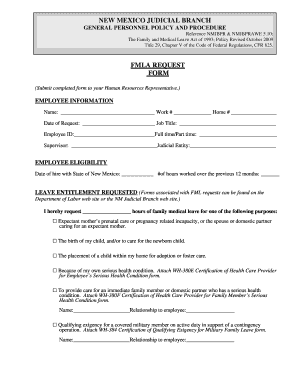
Get Nm Fmla Request Form 2009-2026
How it works
-
Open form follow the instructions
-
Easily sign the form with your finger
-
Send filled & signed form or save
How to fill out the NM FMLA Request Form online
Filling out the NM FMLA Request Form online is an important step in accessing your family and medical leave entitlements. This guide provides clear, step-by-step instructions on how to complete the form accurately and effectively.
Follow the steps to fill out the NM FMLA Request Form online.
- Click ‘Get Form’ button to obtain the NM FMLA Request Form and open it in the editor.
- In the 'Employee Information' section, provide your name, work number, home number, and job title. Ensure you include your employee ID and indicate whether you are a full-time or part-time employee. Additionally, list your supervisor's name and the judicial entity where you work.
- In the 'Employee Eligibility' section, enter the date you were hired with the State of New Mexico and the number of hours you have worked over the previous 12 months.
- In the 'Leave Entitlement Requested' section, indicate the number of hours of family medical leave you are requesting. Select the appropriate reason for your leave by checking the relevant box and providing any required attachments, such as health care provider certifications.
- Specify the period of leave you are requesting by selecting whether it will be taken in a continuous block of time, on a reduced leave schedule, or intermittently. Fill in the appropriate dates or descriptions based on your circumstances.
- In the 'Insurance Benefits' section, indicate whether you wish to continue your health and other insurance benefits during your leave. Check 'Yes' or 'No' and provide any necessary details to verify your choice.
- In the 'Required Substitution of Paid Leave While on FML', read the listed policies regarding paid leave use. Acknowledge that you understand the requirements for using accrued leave during your family medical leave.
- In the 'Employee Acknowledgment' section, sign to confirm that you have received a copy of the NM Judicial Branch Family and Medical Leave Act Policy and that the information provided on the form is accurate.
- Once all sections are completed, save your changes, download the filled form, print it, or share it as necessary. Submit the completed form to your Human Resources Representative.
Complete the NM FMLA Request Form online today to ensure you receive the leave benefits you are entitled to.
Yes, you can email your NM FMLA Request Form paperwork to your employer's HR department. Ensure that your employer accepts electronic submissions. Using uslegalforms, you can also download your forms in PDF format, making it easy to send via email.
Industry-leading security and compliance
US Legal Forms protects your data by complying with industry-specific security standards.
-
In businnes since 199725+ years providing professional legal documents.
-
Accredited businessGuarantees that a business meets BBB accreditation standards in the US and Canada.
-
Secured by BraintreeValidated Level 1 PCI DSS compliant payment gateway that accepts most major credit and debit card brands from across the globe.


