Loading
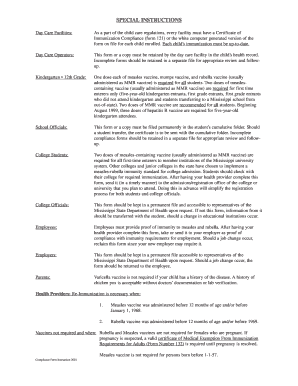
Get Ms Form 121 2001
How it works
-
Open form follow the instructions
-
Easily sign the form with your finger
-
Send filled & signed form or save
How to fill out the MS Form 121 online
This guide provides clear and detailed instructions for users on how to fill out the MS Form 121 online. Ensuring that your immunization records are accurately completed is essential for compliance with child care regulations and school requirements.
Follow the steps to successfully complete the MS Form 121 online.
- Press the ‘Get Form’ button to access the form and open it in your editing interface.
- Begin by filling in the name of the child, student, or employee at the designated space on the form. Include the individual's social security number and birthdate.
- Provide the name of the parent or guardian, followed by the complete address, including street, city, state, and zip code.
- In the vaccine section, record the dates for each dose given for the listed vaccines: Prevnar, Varicella, DTaP/DT/Td, Hib, Polio, MMR, Hep B, and any other relevant vaccines. Ensure that you check the box for prior history of chicken pox if applicable.
- Fill in the date of serological confirmation of immunity if necessary, and be sure to specify if the form is to be used for school entry immunizations or for work requirements.
- After ensuring all information is accurately filled out, provide the signature of the physician or health provider, along with their title and the date.
- Finally, review your completed form for accuracy, then save your changes, and if needed, download, print, or share the form as required.
Ensure all documents are filled out accurately and submit your MS Form 121 online to maintain compliance.
Get form
Experience a faster way to fill out and sign forms on the web. Access the most extensive library of templates available.
To retrieve your immunization records from MyChart, log into your account and navigate to the health records section. There, you can view and print your immunization history. If you encounter any difficulty, reach out to your healthcare provider for assistance in accessing this information, which may also include details required for MS Form 121.
Get This Form Now!
Use professional pre-built templates to fill in and sign documents online faster. Get access to thousands of forms.
Industry-leading security and compliance
US Legal Forms protects your data by complying with industry-specific security standards.
-
In businnes since 199725+ years providing professional legal documents.
-
Accredited businessGuarantees that a business meets BBB accreditation standards in the US and Canada.
-
Secured by BraintreeValidated Level 1 PCI DSS compliant payment gateway that accepts most major credit and debit card brands from across the globe.


