Loading
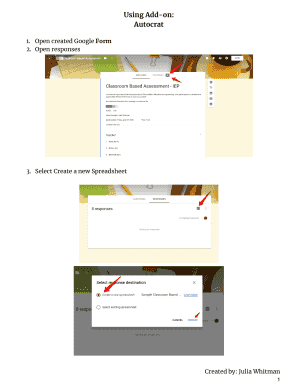
Get Using Add-on: Autocrat
How it works
-
Open form follow the instructions
-
Easily sign the form with your finger
-
Send filled & signed form or save
How to use or fill out the Using Add-on: Autocrat online
This guide provides a comprehensive overview of how to efficiently fill out the Using Add-on: Autocrat form online. Following these steps will help you create automated documents using data from your Google Form responses.
Follow the steps to complete the form online.
- Click the ‘Get Form’ button to access the form and open it in the online editor.
- Open the Google Form you have created and select 'Open responses' to view the data collected.
- Select 'Create a new Spreadsheet' to generate a new sheet for the responses.
- In the newly created Google Sheets, click on 'Add-ons' to access the Autocrat function.
- Choose either to add Autocrat or to open it if it is already installed.
- Create a New Job by selecting the corresponding option.
- Name your new job appropriately, such as 'JaCr Classroom Based Assessment 18-19'.
- Select the template you previously created in Google Docs or choose from the 'Recently used templates' list.
- Map the source data to the template, ensuring that the two columns match exactly for proper integration.
- In the File Settings, consider adding identifiers such as student initials and the name of the teacher completing the form. Use tag symbols like << >> to embed these details in the document title.
- Select the destination folder where the final document will be saved.
- You may skip any unnecessary steps as indicated in the following instructions.
- Save the job to ensure all configurations are stored.
- Run the job to automate the document creation process using the provided responses.
- Once the job has completed, close the operating screen for Autocrat.
- Access the links to the newly created document template, which will open in Google Docs for your review.
Get started by completing your documents online today!
Alternatively, you can get the add-on by following these steps: Open a spreadsheet. Click the Add-ons button in the navigation menu. Click the Get add-ons button. A window will pop up for you to browse. Type 'Autocrat' in the search box. Click the button to get the add-on.
Industry-leading security and compliance
US Legal Forms protects your data by complying with industry-specific security standards.
-
In businnes since 199725+ years providing professional legal documents.
-
Accredited businessGuarantees that a business meets BBB accreditation standards in the US and Canada.
-
Secured by BraintreeValidated Level 1 PCI DSS compliant payment gateway that accepts most major credit and debit card brands from across the globe.


