Loading
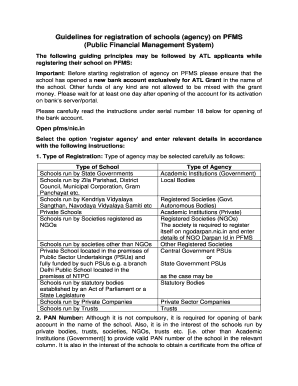
Get Pfms Registration For School
How it works
-
Open form follow the instructions
-
Easily sign the form with your finger
-
Send filled & signed form or save
How to fill out the Pfms Registration For School online
Filling out the Pfms Registration For School form online is a crucial step for educational institutions looking to register for the Atal Innovation Mission grant. This guide provides clear, step-by-step instructions to assist users in completing the registration process efficiently.
Follow the steps to successfully register your school on Pfms
- Click ‘Get Form’ button to obtain the registration form and open it in the editor.
- Select the option ‘register agency’ and enter the relevant details as described in the provided instructions.
- Carefully choose the 'Type of Registration' for your school from the given options, ensuring it accurately represents your institution.
- Although not mandatory, it is advisable to enter the PAN number of the school, especially if you are registering under a private agency.
- Enter the full name of the school in the 'Agency Name' field, avoiding any acronyms or abbreviations.
- Fill in the Act/Registration No. along with the date found on the registration certificate issued by the authorities.
- Specify the registering authority that issued the registration certificate.
- Input the state of registration accurately in the corresponding field.
- If applicable, include the TIN/TAN/GST number assigned to the school.
- Provide the complete address of the school, ensuring all components such as village, city, and PIN code are included.
- Enter the name and designation of the primary contact person, typically the Principal or Headmaster.
- Fill in the phone number fields with the school's landline and the mobile number of the designated contact person.
- Input the email address of the primary contact, which will serve as the registered email for further correspondence.
- A Unique Agency Code will be generated by the system. Ensure to note this code for future reference.
- Complete the word verification by entering the letters displayed in the Captcha code and proceed by clicking the next button.
- Provide scheme details by entering the scheme code or selecting it from the list that appears.
- In the bank details section, search and select your bank by typing the first few letters, then entering the branch address.
- Enter the bank account number and ensure it is numerical. Follow the guidelines for naming the account correctly.
- Accept the terms and conditions by checking the respective box.
- Finally, click the submit button. A confirmation message will appear on the screen, indicating successful submission.
Complete your Pfms Registration For School online to ensure eligibility for the ATL grant.
Get Login Details. Please provide the email address, unique code and any one of the bank account numbers specified at the time of agency registration and click on the “Submit” button. On verification of this data, your login id and system generated password will be emailed to you. For any questions, contact us.
Industry-leading security and compliance
US Legal Forms protects your data by complying with industry-specific security standards.
-
In businnes since 199725+ years providing professional legal documents.
-
Accredited businessGuarantees that a business meets BBB accreditation standards in the US and Canada.
-
Secured by BraintreeValidated Level 1 PCI DSS compliant payment gateway that accepts most major credit and debit card brands from across the globe.


