Loading
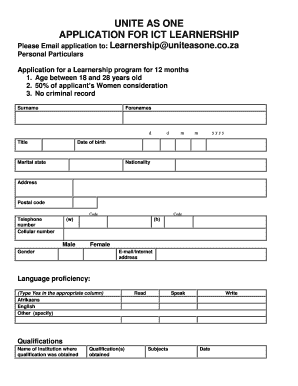
Get Unite As One Application For Ict Learnership
How it works
-
Open form follow the instructions
-
Easily sign the form with your finger
-
Send filled & signed form or save
How to fill out the UNITE AS ONE APPLICATION FOR ICT LEARNERSHIP online
This guide provides step-by-step instructions for completing the UNITE AS ONE APPLICATION FOR ICT LEARNERSHIP online. Follow the outlined steps to ensure your application is filled out correctly and submitted successfully.
Follow the steps to complete the application with ease.
- Click ‘Get Form’ button to access the application form and open it in your editing tool.
- Begin by filling out personal particulars. Enter your surname and forenames, choose your title, and input your date of birth in the specified format. Indicate your marital status, nationality, as well as your residential address and postal code.
- Provide your contact details, including your telephone number and cellular number. Include your email address for communication.
- Indicate your language proficiency by typing 'Yes' in the appropriate columns for Afrikaans, English, and any other languages you can read, speak, or write.
- List your qualifications by stating the name of the institution where the qualification was obtained, the qualification(s) earned, the subjects studied, and the completion date.
- If applicable, provide details about your current job, including the employer's name and address, your position, and any other relevant employment history, starting with your most recent work. Include dates for each position held.
- Share your leisure activities or hobbies and provide the reasons for termination of service for your previous employment.
- Enter references by supplying names and addresses of at least two individuals who can act as references. Indicate if each reference is reachable at the time of your application and note any different names if applicable.
- Respond to the medical information section by indicating if you have any medical conditions that could affect your ability to perform the role. Provide particulars if applicable.
- Answer the question regarding any criminal record. If you have a relevant criminal history, provide details as required.
- Complete the declaration section by affirming that all information provided is accurate. Sign the document and date it before submission.
- Finally, review the entire application for completeness and accuracy. Save your changes, and download, print, or share the application as necessary.
Take the next step in your career by completing and submitting your application online today.
ICT students gain knowledge and skills needed to effectively apply, use and manage technology when solving problems specifically related to information and communication. Classes provide a human and organizational focus on technology–teaching students how to be effective users of technology.
Industry-leading security and compliance
US Legal Forms protects your data by complying with industry-specific security standards.
-
In businnes since 199725+ years providing professional legal documents.
-
Accredited businessGuarantees that a business meets BBB accreditation standards in the US and Canada.
-
Secured by BraintreeValidated Level 1 PCI DSS compliant payment gateway that accepts most major credit and debit card brands from across the globe.


