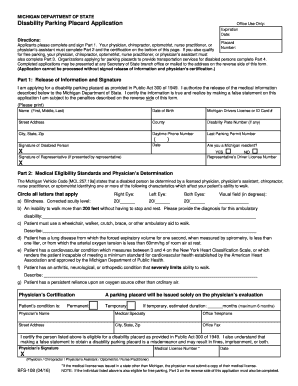
Get Mi Bfs-108 2013
How it works
-
Open form follow the instructions
-
Easily sign the form with your finger
-
Send filled & signed form or save
How to fill out the MI BFS-108 online
Filling out the MI BFS-108, the disability parking placard application, can be a straightforward process with the right guidance. This comprehensive guide aims to support users in completing the form accurately and efficiently, ensuring that all necessary information is provided for successful processing.
Follow the steps to complete the MI BFS-108 form online.
- Click ‘Get Form’ button to obtain the form and open it in the editor.
- Begin with Part 1, which requires the release of information and your signature. Enter your name, date of birth, and Michigan driver’s license or ID card number. Provide your street address, county, and contact information, ensuring that all fields are completed.
- Indicate whether you have a commercial driver’s license (CDL) endorsement and if applicable, whether you have a medical waiver. Also, confirm your residency status in Michigan and affix your signature at the designated area.
- In Part 2, a licensed medical professional must detail your medical eligibility. They will check the appropriate characteristics that affect your ability to walk and certify your condition as either permanent or temporary. Ensure that all physician information is accurately filled out.
- If applicable, proceed to Part 3 to apply for free parking. The physician needs to check the conditions that qualify you for free parking and sign the declaration.
- If you are representing an organization, complete Part 4 by providing the organization’s name, address, and the number of disability placards requested. The organization officer must sign and include their details.
- After filling out all parts of the form, review each section for accuracy. Save any changes made to the document. You may also choose to download, print, or share the form as necessary.
Complete your MI BFS-108 form online today for swift processing of your disability parking placard application.
Get form
To ask your doctor for a handicap placard, start by discussing your specific mobility issues. Describe how your challenges impact your life and request their assistance in completing the MI BFS-108 form. Being open about your needs can help your doctor understand the importance of the placard for your accessibility. This collaborative approach fosters a constructive dialogue.
Get This Form Now!
Industry-leading security and compliance
-
In businnes since 199725+ years providing professional legal documents.
-
Accredited businessGuarantees that a business meets BBB accreditation standards in the US and Canada.
-
Secured by BraintreeValidated Level 1 PCI DSS compliant payment gateway that accepts most major credit and debit card brands from across the globe.


