Loading
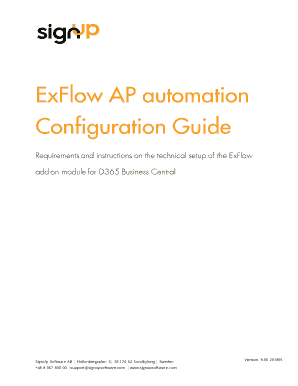
Get Exflow Configuration Guide - Signup Software Ab
How it works
-
Open form follow the instructions
-
Easily sign the form with your finger
-
Send filled & signed form or save
How to fill out the Exflow Configuration Guide - SignUp Software AB online
This guide provides detailed instructions on how to complete the Exflow Configuration Guide for SignUp Software AB online. By following these steps, users can easily navigate the setup process and ensure that all required components are correctly configured.
Follow the steps to complete the Exflow Configuration Guide online.
- Click the ‘Get Form’ button to obtain the document and open it in your preferred online editor.
- Begin with activating ExFlow by entering the license key received from SignUp Software in the License Key Field. This key will determine the activation duration.
- If you are using a demo company, note that a demo license is automatically activated and can be used indefinitely within that demo company.
- To set up ExFlow for a new company, run the ExFlow wizard with an administrative account that has full application access, ideally the 'SUPER' role.
- Select the 'Full Default Company Setup' option in the ExFlow Setup Wizard to establish the default company configuration.
- Confirm the selection to create web services, job queue entries, and required user permissions by checking all boxes in the Default Setup section.
- For email notifications, set up an e-mail template and import your chosen HTML file if needed. Specify the subject, sender name, and email.
- Select line types and dimensions in the Line Types section that the approver will use to evaluate invoices.
- Configure the Readsoft integration by entering the username and password, and selecting the appropriate authorization type.
- Fill in the OCR Service Setup automatically populated fields, select the default OCR document template, and enable synchronization.
- Click the finish button to apply your selected setup once all sections are completed.
- For additional companies, select 'Setup additional company' or 'Copy setup from another company' as per your need and follow the respective instructions.
Begin completing the Exflow Configuration Guide online to streamline your setup process.
ExFlow is a built-in, feature-rich AP Invoice Automation solution built into Dynamics 365 for Finance and Operations. ExFlow automates the entire Invoice Process from invoice import and data validation, through coding, invoice matching, approval workflow, to final posting and archiving.
Industry-leading security and compliance
US Legal Forms protects your data by complying with industry-specific security standards.
-
In businnes since 199725+ years providing professional legal documents.
-
Accredited businessGuarantees that a business meets BBB accreditation standards in the US and Canada.
-
Secured by BraintreeValidated Level 1 PCI DSS compliant payment gateway that accepts most major credit and debit card brands from across the globe.


