Loading
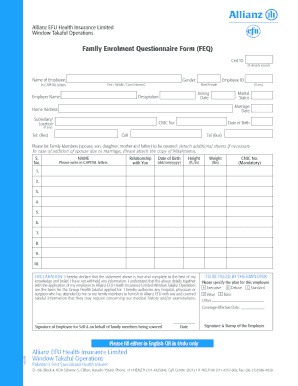
Get Family Enrolment Questionnaire Form (feq) - Allianz Efu
How it works
-
Open form follow the instructions
-
Easily sign the form with your finger
-
Send filled & signed form or save
How to fill out the Family Enrolment Questionnaire Form (FEQ) - Allianz EFU online
The Family Enrolment Questionnaire Form (FEQ) is essential for enrolling your family members in the Allianz EFU Health Insurance plan. This guide will provide you with clear, step-by-step instructions to help you successfully complete the form online.
Follow the steps to fill out the form accurately.
- Click ‘Get Form’ button to obtain the Family Enrolment Questionnaire Form and open it in the designated online form editor.
- Fill in your personal details in the designated fields, including your name, gender, employee ID, joining date, designation, and employer name if applicable. Ensure all information is entered in capital letters.
- Provide your marital status and marriage date, if applicable. Make sure to include your home address along with your CNIC number and date of birth.
- Enter your contact information, including residential, business telephone numbers, and cell phone number.
- List the family members you wish to cover under the plan, including their relationship to you, names, dates of birth, height, weight, and CNIC numbers. Use additional sheets if necessary.
- Ensure you attach a copy of your Nikahnama if you are adding a spouse due to marriage.
- Read the declaration statement carefully, confirming that the information provided is true and complete. Once confirmed, affirm your signature on the form for yourself and your family members.
- Fill in the coverage details specified by your employer, including selecting the plan type (Executive, Deluxe, Standard, Value, or Basic) and the coverage effective date.
- Submit the form as directed, ensuring that both your signature and the employer's signature and stamp are included.
- Once all changes have been made, you can save the document, download it for your records, print it out, or share it as needed.
Start filling out the Family Enrolment Questionnaire Form online today to ensure your family's coverage.
Fill Family Enrolment Questionnaire Form (FEQ) - Allianz EFU
Please list Family Members (spouse, son, daughter, mother and father) to be covered: Attach additional sheets if necessary. In. INSTRUCTIONS: It is very important that complete medical history is disclosed in this form. Statisticians, analysts and policy makers in the field of Information and Communication Technologies. (ICTs).
Industry-leading security and compliance
US Legal Forms protects your data by complying with industry-specific security standards.
-
In businnes since 199725+ years providing professional legal documents.
-
Accredited businessGuarantees that a business meets BBB accreditation standards in the US and Canada.
-
Secured by BraintreeValidated Level 1 PCI DSS compliant payment gateway that accepts most major credit and debit card brands from across the globe.


