Loading
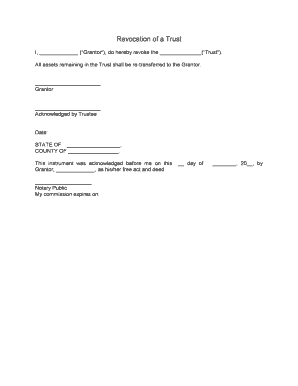
Get Revocation Trust Template
How it works
-
Open form follow the instructions
-
Easily sign the form with your finger
-
Send filled & signed form or save
How to fill out the Revocation Trust Template online
Revoking a trust can be a significant decision, and completing the Revocation Trust Template correctly ensures that your wishes are officially documented. This guide provides step-by-step instructions to help you fill out the form online with confidence.
Follow the steps to complete the Revocation Trust Template online
- Click ‘Get Form’ button to obtain the Revocation Trust Template and open it in your preferred online editor.
- In the first field, enter your name as the Grantor. This identifies you as the individual revoking the trust.
- In the second field, provide the name of the trust you wish to revoke. Ensure that this matches exactly with the original trust document.
- Next, confirm that all assets in the trust will be returned to you by indicating the appropriate statement in the form.
- Sign the document in the designated space marked for the Grantor. This signifies your agreement to revoke the trust.
- In the space for the Trustee's acknowledgment, have the Trustee sign to confirm their understanding of the revocation. This step is crucial for legal evidence.
- Fill in the date of the revocation where indicated. Using the current date is standard practice unless otherwise noted.
- Complete the notary section at the bottom of the form by having a notary public witness your signature, ensuring the legal validity of the document. Provide the necessary details such as the state and county.
- Finally, review the entire document for accuracy. Once confirmed, save the changes, download the form, and consider printing it for your records.
Start completing your Revocation Trust Template online today to ensure your assets are managed according to your wishes.
(See, I told you it was confusing.) RLT: Revocable Living Trust.
Industry-leading security and compliance
US Legal Forms protects your data by complying with industry-specific security standards.
-
In businnes since 199725+ years providing professional legal documents.
-
Accredited businessGuarantees that a business meets BBB accreditation standards in the US and Canada.
-
Secured by BraintreeValidated Level 1 PCI DSS compliant payment gateway that accepts most major credit and debit card brands from across the globe.


