Loading
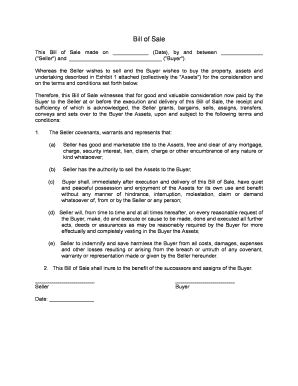
Get Blank Bill Of Sale Forms
How it works
-
Open form follow the instructions
-
Easily sign the form with your finger
-
Send filled & signed form or save
How to fill out the Blank Bill Of Sale Forms online
Filling out a Bill of Sale form online is a straightforward process that ensures clarity and legality for transactions. This guide will help you navigate each section of the form effectively, ensuring that all pertinent details are accurately recorded.
Follow the steps to complete your Blank Bill Of Sale Forms online:
- Click the ‘Get Form’ button to access the Blank Bill Of Sale Form and open it in your preferred editor.
- Fill in the date of the transaction in the designated space provided at the top of the form.
- Enter the name of the Seller in the space labeled 'Seller.' This should be the individual or entity selling the property.
- Input the name of the Buyer in the space labeled 'Buyer.' This should be the individual or entity purchasing the property.
- In the section for Assets, clearly describe the items being sold, referring to 'Exhibit 1' if applicable. Provide as much detail as possible to avoid misunderstandings.
- Review the Seller's representations about ownership and the right to sell the Assets, ensuring they are accurate.
- Both the Seller and Buyer should sign and date their respective sections at the bottom of the form to validate the transaction.
- Once all fields are completed, you can save your changes, download the form, print it for your records, or share it as needed.
Start completing your Bill of Sale forms online today to ensure a smooth transaction!
The bill of sale must be an original document, but it can be handwritten. We will also accept a pre-printed bill of sale with a handwritten HST/GST number. A photocopy or facsimile of the bill of sale is acceptable if either: the original is viewed and photocopied at a ServiceOntario centre.
Industry-leading security and compliance
US Legal Forms protects your data by complying with industry-specific security standards.
-
In businnes since 199725+ years providing professional legal documents.
-
Accredited businessGuarantees that a business meets BBB accreditation standards in the US and Canada.
-
Secured by BraintreeValidated Level 1 PCI DSS compliant payment gateway that accepts most major credit and debit card brands from across the globe.


