Loading
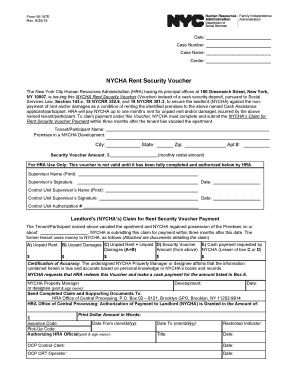
Get Microsoft Infopath - W-147e
How it works
-
Open form follow the instructions
-
Easily sign the form with your finger
-
Send filled & signed form or save
How to fill out the Microsoft InfoPath - W-147E online
Filling out the Microsoft InfoPath - W-147E form can seem daunting, but with this guide, you'll navigate each section with confidence. This form is essential for securing a voucher instead of a cash deposit, ensuring a smooth rental process with NYCHA.
Follow the steps to successfully complete the form.
- Press the ‘Get Form’ button to access the document and open it in the editor.
- In the 'Date' field, enter the current date in the specified format (mm/dd/yyyy) to indicate when the form is being filled out.
- Fill in the 'Case Number', 'Case Name', and 'Center' fields with the relevant identification details associated with the application.
- Provide the 'Tenant/Participant Name' who is applying for the rent security voucher.
- In the 'Premises in a NYCHA Development' section, specify the address of the apartment, including city, state, zip code, and apartment number.
- Indicate the 'Security Voucher Amount,' which corresponds to the monthly rental amount.
- Ensure that the 'Certification of Accuracy' section is filled out appropriately by the NYCHA Property Manager or designated individual, including printing and signing their name.
- Complete the landlord's claim section by indicating the date when the tenant vacated the apartment and listing any amounts due for unpaid rent, damages, etc. Make sure to attach any required documentation.
- Once all fields are completed, review the form for accuracy and completeness before saving.
Complete your documents online today for a seamless rental experience.
At the beginning of their tenancy, all tenants can be required to give their landlord a security deposit, but it is limited to no more than one month's rent. The one-month limit means that a landlord cannot ask for last month's rent and a security deposit.
Industry-leading security and compliance
US Legal Forms protects your data by complying with industry-specific security standards.
-
In businnes since 199725+ years providing professional legal documents.
-
Accredited businessGuarantees that a business meets BBB accreditation standards in the US and Canada.
-
Secured by BraintreeValidated Level 1 PCI DSS compliant payment gateway that accepts most major credit and debit card brands from across the globe.


