Loading
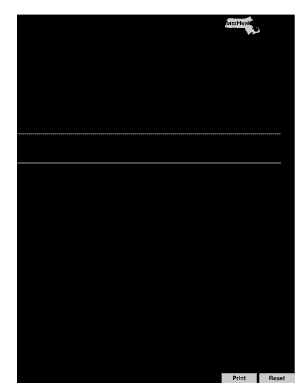
Get Ma Masshealth Pca-1 Application 2010-2025
How it works
-
Open form follow the instructions
-
Easily sign the form with your finger
-
Send filled & signed form or save
How to fill out the MA MassHealth PCA-1 Application online
Navigating the MA MassHealth PCA-1 Application can be straightforward if you follow the correct steps. This guide is designed to help you complete the application efficiently while ensuring all necessary information is provided for processing.
Follow the steps to accurately complete the MA MassHealth PCA-1 Application online.
- Click the ‘Get Form’ button to access the MA MassHealth PCA-1 Application. This will allow you to retrieve the form and open it for completion.
- Begin filling out Section I, which requires information about the Personal Care Management (PCM) agency. Provide the agency’s name and PCM ID number as requested.
- Proceed to Section II to enter Consumer Information. This includes the consumer's name, address, birth date, age, and contact information. Ensure to indicate if the consumer has a legal guardian by selecting the appropriate option.
- Identify the site of evaluation in Section II. Check the box that corresponds to the location where the PCA evaluation took place and provide the address if applicable.
- Fill out the consumer's living arrangements, selecting from options such as living with family, independently, or in assisted living. This is crucial for determining service eligibility.
- In Section III, state the consumer's current PCA schedule. Specify the requested PCA hours per week to ensure that the application reflects the necessary support.
- Move to Section IV to disclose any in-home services the consumer is receiving. Check all relevant boxes and provide details about service types, agency names, and schedules.
- Next, address Section V which covers out-of-home activities. Indicate any participatory activities and provide corresponding details.
- Sections VI and VII, to be completed by a registered nurse, require detailed medical information. Ensure all relevant diagnoses and medical history are documented clearly.
- Finally, review the completed application for accuracy. Once satisfied, save your changes, and then download, print, or share the completed form as needed.
Start completing your MA MassHealth PCA-1 Application online today for timely processing!
To apply for PCA services, you should initiate the process by completing the MA MassHealth PCA-1 Application. Accompany the application with any required supporting documents that demonstrate your caregiving needs or the needs of your family member. Utilize platforms like uslegalforms for guidance to streamline this process and ensure every detail is covered.
Industry-leading security and compliance
US Legal Forms protects your data by complying with industry-specific security standards.
-
In businnes since 199725+ years providing professional legal documents.
-
Accredited businessGuarantees that a business meets BBB accreditation standards in the US and Canada.
-
Secured by BraintreeValidated Level 1 PCI DSS compliant payment gateway that accepts most major credit and debit card brands from across the globe.


