Loading
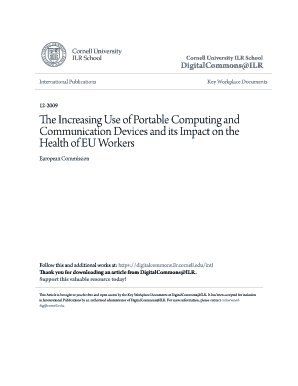
Get The Increasing Use Of Portable Computing And Communication Devices And Its Impact On The Health Of
How it works
-
Open form follow the instructions
-
Easily sign the form with your finger
-
Send filled & signed form or save
How to fill out The Increasing Use of Portable Computing and Communication Devices and Its Impact on the Health of online
This guide provides clear, step-by-step instructions on how to effectively fill out the form titled The Increasing Use of Portable Computing and Communication Devices and Its Impact on the Health of. Whether you are experienced or new to digital document management, this guide aims to help you navigate through each section with ease.
Follow the steps to complete the form effectively.
- Locate the form by clicking the 'Get Form' button to access the document and open it in the editor.
- Enter your personal details in the designated fields. This may include your name, contact information, and job title. Ensure that all information is accurate and up-to-date.
- Review the specific sections that outline the impact of portable devices on health. Carefully read the provided information to understand the context.
- Respond to any questions related to the types of portable devices you use in your work. Provide detailed examples if necessary.
- Fill out sections relating to the health implications associated with the use of these devices. Be thorough in your descriptions.
- If applicable, note any workplace policies or regulations regarding the usage of portable computing devices that may affect health and safety.
- Double-check all entered information for accuracy and completeness before finalizing your submission.
- Once completed, save your changes. You may download, print, or share the form as needed for your records or submission.
Complete your form online today to ensure your feedback on portable computing devices' impact on health is counted!
Furthermore, people also use computers to facilitate their working lives, by paying bills, managing home budgets, watching movies and listening to songs. They can also use free online applications for communication and information exchange purposes, such as: social media, Skype, and moreover.
Industry-leading security and compliance
US Legal Forms protects your data by complying with industry-specific security standards.
-
In businnes since 199725+ years providing professional legal documents.
-
Accredited businessGuarantees that a business meets BBB accreditation standards in the US and Canada.
-
Secured by BraintreeValidated Level 1 PCI DSS compliant payment gateway that accepts most major credit and debit card brands from across the globe.


