Loading
Get Rfp -csa For Ground Handling 4 April.docx
How it works
-
Open form follow the instructions
-
Easily sign the form with your finger
-
Send filled & signed form or save
How to fill out the RFP -CSA FOR GROUND HANDLING 4 APRIL.DOCX online
This guide provides a detailed, step-by-step approach to filling out the RFP -CSA FOR GROUND HANDLING 4 APRIL.DOCX form online. It is designed for users of varying expertise, ensuring clarity and ease of use throughout the process.
Follow the steps to complete the RFP form efficiently.
- Press the ‘Get Form’ button to acquire the form and access it in an online editor.
- Begin with the top section of the document where the entity's name and address seeking proposals are located. Fill in 'Bangalore International Airport Limited' along with the specified address in Devanahalli, Bengaluru.
- In the section for the person responsible for receipt of proposals, specify the 'DGM – Procurement and Contracts.' Ensure that the contact information is accurate for future correspondence.
- Review the disclaimer and make sure to understand its implications. This section outlines the significance of the RFP and the responsibilities of bidders.
- Proceed to the introduction and objective area. Here, you should summarize your understanding of the overall purpose of the RFP and how your proposal meets the objectives laid out by BIAL.
- Navigate to the bidder's eligibility criteria in Annexure-A. Check that your organization meets all conditions and provide relevant documentation supporting your eligibility.
- For the proposal details laid out in part sections 3.1 and 3.2, complete the necessary forms as per the instructions. Include all required documents like your Covering Letter, Power of Attorney, Financial Information, and Organizational Structure.
- Fill out the approach, methodology and work plan as specified in part 3.2.5. This should demonstrate your understanding of the scope of services and methodologies you plan to implement.
- Ensure all parts of your proposal document are duly initialed and signed by the authorized representative. This includes your financial bids and documents provided in Annexure D.
- Once completed, review the entire document for accuracy. You can save changes, download a copy, print the document, or share it as required.
Complete your RFP submission online and ensure a smooth bidding process!
Related links form
Who creates an RFP varies from company to company. Some businesses have an RFP manager whose job is to oversee the entire RFP process. Other companies have executives who manage RFPs by working with department heads . Many times, department managers issue RFPs related to projects in their departments.
Industry-leading security and compliance
US Legal Forms protects your data by complying with industry-specific security standards.
-
In businnes since 199725+ years providing professional legal documents.
-
Accredited businessGuarantees that a business meets BBB accreditation standards in the US and Canada.
-
Secured by BraintreeValidated Level 1 PCI DSS compliant payment gateway that accepts most major credit and debit card brands from across the globe.


