Loading
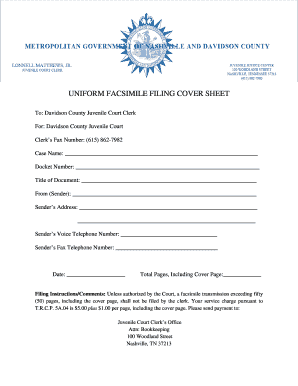
Get Fax Filing Cover Sheet.docx
How it works
-
Open form follow the instructions
-
Easily sign the form with your finger
-
Send filled & signed form or save
How to fill out the Fax Filing Cover Sheet.docx online
Filling out the Fax Filing Cover Sheet.docx is an essential task for submitting documents efficiently via facsimile. This guide provides a clear, step-by-step approach to ensure that all fields are completed correctly for successful filing.
Follow the steps to fill out your Fax Filing Cover Sheet accurately
- Press the ‘Get Form’ button to access the Fax Filing Cover Sheet. This will allow you to open the form in your preferred online editor.
- Begin by entering the recipient's details. In the 'To' field, indicate 'Davidson County Juvenile Court Clerk'. Under 'For', write 'Davidson County Juvenile Court'.
- Input the clerk's fax number in the designated field: (615) 862-7982.
- In the 'Case Name' section, provide the name associated with your case.
- Enter the docket number in the corresponding field. This information helps in tracking your case.
- Specify the title of the document you are faxing in the 'Title of Document' field.
- Fill in the 'From (Sender)' field with your name.
- Complete the 'Sender’s Address' section with your full mailing address.
- Provide your voice telephone number in the appropriate field below your address.
- Next, input your fax telephone number in the designated field to ensure the recipient can contact you via fax.
- Record the date in the provided space to indicate when the document is being sent.
- Indicate the total number of pages you are submitting, including the cover page, in the section labeled 'Total Pages, Including Cover Page'.
- Review the filing instructions and notes at the bottom of the form. Ensure your fax transmission does not exceed fifty pages and be aware of the service charge details.
- Once all fields are completed accurately, save your changes. You may also choose to download, print, or share the form as needed.
Complete your Fax Filing Cover Sheet online today for a smoother filing experience.
Tip: If you're already in Word for the web, get to the fax templates by going to File > New, and then below the template images click More on Office.com. You'll be on the Templates for Word page. In the list of categories, click Fax Covers. To print the fax cover sheet, press Ctrl+P, and wait for the Print dialog.
Industry-leading security and compliance
US Legal Forms protects your data by complying with industry-specific security standards.
-
In businnes since 199725+ years providing professional legal documents.
-
Accredited businessGuarantees that a business meets BBB accreditation standards in the US and Canada.
-
Secured by BraintreeValidated Level 1 PCI DSS compliant payment gateway that accepts most major credit and debit card brands from across the globe.


