Loading
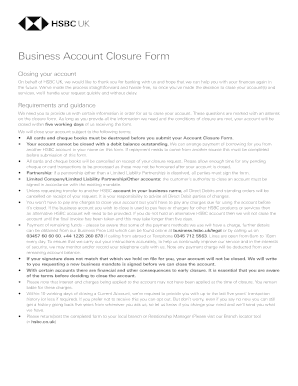
Get Hsbc Business Account Closure Form
How it works
-
Open form follow the instructions
-
Easily sign the form with your finger
-
Send filled & signed form or save
How to fill out the Hsbc Business Account Closure Form online
Closing your HSBC business account can be a straightforward process if you follow the necessary steps correctly. This guide provides clear instructions on how to complete the HSBC Business Account Closure Form online, ensuring that you provide all required information for a successful closure.
Follow the steps to complete the account closure form seamlessly.
- Press the ‘Get Form’ button to access the Hsbc Business Account Closure Form. This will allow you to open the form for editing.
- Start by filling in the account(s) to be closed. Input the corresponding sort codes and account numbers for each account you wish to close. Make sure all details match the records held by HSBC.
- Select the reason for the account closure from the available options. This is necessary for HSBC to understand the context of your request.
- If applicable, provide details of any recent transactions. If there have been no transactions in the last four days, you may skip this section.
- Indicate how you wish to receive any remaining funds from your account. Choose from options such as an internal transfer, external transfer, or cheque. Ensure you fill in all required sort code and account number details accurately.
- If you have borrowing from HSBC, indicate whether this should be repaid from another account. Fill in the sort code and account number of the account you wish to use for repayment.
- Complete the section regarding your current account transaction history preferences. Specify if you would like to receive up to five years of transaction history or if you prefer to opt-out.
- Sign the form in accordance with your business account mandate. Ensure that all required signatories have provided their signatures and print names correctly.
- Finally, review the completed form for accuracy and clarity. Once satisfied, save your changes, download, print, or share the form as needed.
Start closing your HSBC business account online by completing the form now.
How do I close my business bank account? The process is the same as you'd follow when closing a personal bank account. Under the Current Account Switch Service, you can switch a current account from one participating bank or building society to another in seven working days, free of charge.
Industry-leading security and compliance
US Legal Forms protects your data by complying with industry-specific security standards.
-
In businnes since 199725+ years providing professional legal documents.
-
Accredited businessGuarantees that a business meets BBB accreditation standards in the US and Canada.
-
Secured by BraintreeValidated Level 1 PCI DSS compliant payment gateway that accepts most major credit and debit card brands from across the globe.


