Loading
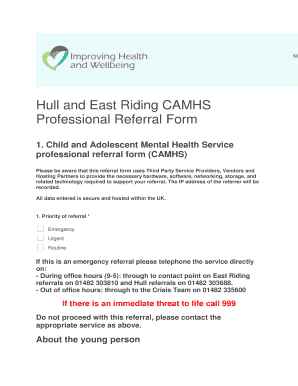
Get Hull And East Riding Camhs Professional Referral Form
How it works
-
Open form follow the instructions
-
Easily sign the form with your finger
-
Send filled & signed form or save
How to fill out the Hull And East Riding CAMHS Professional Referral Form online
Completing the Hull And East Riding CAMHS Professional Referral Form online is a crucial step in accessing mental health services for young people. This guide provides clear and supportive instructions to ensure that you are able to fill out the form accurately and efficiently.
Follow the steps to successfully complete the online referral form.
- Press the ‘Get Form’ button to obtain the form and open it for completion.
- Select the priority of referral by choosing from 'Emergency', 'Urgent', or 'Routine'. If it is an emergency, please call the service directly instead of proceeding with the form.
- Provide details about the young person, including their GP location, name (first and surname), also known as, date of birth, and confirm if they are over 18 years old.
- Enter the NHS number (10 digits) and select the young person's gender.
- Indicate the young person's ethnicity and first language, and specify if an interpreter is needed.
- Complete the home address section with street address, city, county, postcode, and a telephone number.
- Fill in the parent or carer's details, including their name and address if it's different from the young person's.
- Specify the relationship to the young person and provide details of their school or college, including name and contact number.
- Complete the GP information section, including their name and address.
- Indicate whether you have seen the young person before making this referral and if they are aware of this referral. You will need to confirm whether consent has been gathered from the young person and the parent/carer.
- Fill out the referrer’s information including name, job title, agency, phone number, email, and address.
- Document the date of referral and any known agencies involved with the young person.
- Address each mental health concern relevant to the young person, including anxiety, depression, self-harm, psychosis, and any substance use. Provide appropriate ratings based on the guidance provided.
- Complete the complexity factors section, indicating any relevant issues such as suicidal thoughts, harm to self or others, and any other complexities.
- Lastly, ensure all sections are completed thoroughly. Once finished, you can save your changes, download a copy, or share the form as needed. Click 'Finish Survey' to submit your referral.
Start completing the referral form online today to ensure access to important mental health services.
Referrals to CAMHS can be made by contacting your GP or a teacher who can make a referral on your behalf if you are over 16 or with the consent of an adult you trust. Professionals can make a referral to CAMHS by completing the "Professionals" form below.
Industry-leading security and compliance
US Legal Forms protects your data by complying with industry-specific security standards.
-
In businnes since 199725+ years providing professional legal documents.
-
Accredited businessGuarantees that a business meets BBB accreditation standards in the US and Canada.
-
Secured by BraintreeValidated Level 1 PCI DSS compliant payment gateway that accepts most major credit and debit card brands from across the globe.


