Loading
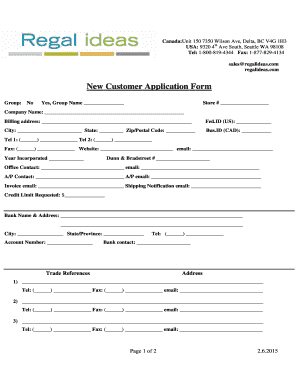
Get New Customer Application Form
How it works
-
Open form follow the instructions
-
Easily sign the form with your finger
-
Send filled & signed form or save
How to fill out the New Customer Application Form online
Completing the New Customer Application Form online is a straightforward process that allows you to provide essential information about your business. This guide will walk you through each section of the form, ensuring that you understand what is required for a successful application.
Follow the steps to complete your application form online:
- Click the ‘Get Form’ button to acquire the form and open it for completion. This initiates the process of filling out your application online.
- In the group section, indicate whether your company is part of a group by selecting 'Yes' or 'No' and, if applicable, enter the group name.
- Fill in the store number if you have one, followed by your company name in the designated field.
- Provide the billing address, including street, city, state, and zip/postal code.
- Enter the Federal ID number if you are based in the USA, or the Business ID for those in Canada.
- List two contact telephone numbers and optionally include your fax number along with your website and email address.
- Indicate the year your company was incorporated and provide your Dunn & Bradstreet number if available.
- Complete the office contact and accounts payable (A/P) contact sections, including their names and email addresses.
- Specify the invoice email address and shipping notification email to ensure proper communication.
- State the credit limit you are requesting and provide your bank name, address, city, state/province, and account number.
- List a contact at your bank with their telephone number.
- Complete the trade references section with the names, addresses, and contact information for three suppliers.
- If your delivery location is the same as the billing address, check the corresponding box; otherwise, fill in the delivery address details.
- Provide the shipping instructions along with the shipping company details for both parcel and large freight orders, if applicable.
- Read and agree to the terms regarding financial relations, payment terms, and any relevant credit agreements by signing and dating the form.
- For a Regal Ideas representative, include the vendor number, sales representative details, and any other necessary approval information.
- Finally, after completing all sections, save your changes, and choose to download, print, or share your application form as needed.
Complete the New Customer Application Form online today to initiate your application process.
The customer information form is an online document that helps you get to know the customer profile that benefits from your product or service. Add a form on your business website where your customers can leave their personal information.
Industry-leading security and compliance
US Legal Forms protects your data by complying with industry-specific security standards.
-
In businnes since 199725+ years providing professional legal documents.
-
Accredited businessGuarantees that a business meets BBB accreditation standards in the US and Canada.
-
Secured by BraintreeValidated Level 1 PCI DSS compliant payment gateway that accepts most major credit and debit card brands from across the globe.


