Loading
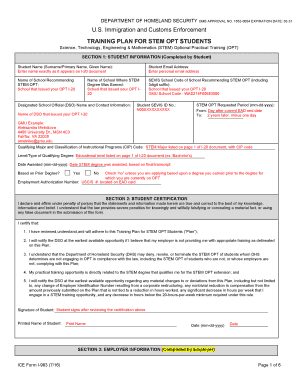
Get Gmu I983 Edit.docx
How it works
-
Open form follow the instructions
-
Easily sign the form with your finger
-
Send filled & signed form or save
How to fill out the GMU I983 Edit.docx online
This guide provides detailed instructions on how to fill out the GMU I983 Edit.docx form online. The form is essential for STEM optional practical training and must be completed accurately to ensure compliance with the requirements set by the U.S. Department of Homeland Security.
Follow the steps to effectively complete your GMU I983 Edit.docx form online.
- Click the 'Get Form' button to access the GMU I983 Edit.docx and open it in your preferred online editor.
- In Section 1, enter your full name as it appears on your I-20 document under 'Student Name'. Provide your personal email address and the name of the school recommending your STEM OPT. Also, include the SEVIS school code and the name of the school where your STEM degree was earned.
- Complete the Designated School Official (DSO) information by entering their name and contact details. Specify the requested period for your STEM OPT in the format of mm-dd-yyyy, making sure to select the date starting one day after your current Employment Authorization Document (EAD) expires and end two years later, minus one day.
- Enter your Student SEVIS ID number and any additional details required, such as your qualifying major and CIP code, the level/type of your degree, and the date awarded. Furthermore, indicate whether the application is based on a prior degree.
- In Section 2, review and affirm the student certification statement. This section requires your signature, printed name, and the date of signing.
- Proceed to Section 3, where your employer will fill out their details, including their name, address, and Employer ID Number. The section also requires the employer to provide their website URL, estimated number of employees, and hours worked per week.
- The employer needs to detail the compensation and start date of employment. Make sure they check and confirm the NAICS code that describes their business.
- In Section 4, the employer certifies the plan and must review the statements before signing. Their printed name, title, and the date of signing are also required.
- In Section 5, both the student and employer describe the training objectives, student roles, and assessment measures relevant to the planned training. Ensure both parties provide detailed descriptions that link to the student’s STEM degree.
- Finally, Section 6 requires the employer official to certify the plan and their commitment to follow the outlined requirements. Submit the entire form once all sections are completed and signed.
- To complete the process, save the changes made to the document. You can then download, print, or share the finalized GMU I983 Edit.docx form as necessary.
Start filling out your GMU I983 Edit.docx form online today to ensure a smooth STEM OPT application process.
The STEM OPT extension is a 24-month period of temporary training that directly relates to an F-1 student's program of study in an approved STEM field.
Industry-leading security and compliance
US Legal Forms protects your data by complying with industry-specific security standards.
-
In businnes since 199725+ years providing professional legal documents.
-
Accredited businessGuarantees that a business meets BBB accreditation standards in the US and Canada.
-
Secured by BraintreeValidated Level 1 PCI DSS compliant payment gateway that accepts most major credit and debit card brands from across the globe.


