Loading
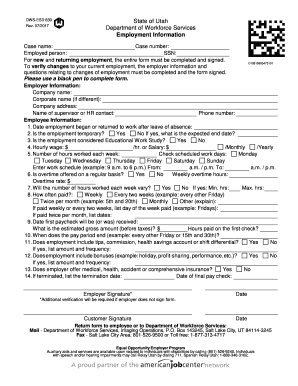
Get Dws-esd 630
How it works
-
Open form follow the instructions
-
Easily sign the form with your finger
-
Send filled & signed form or save
How to fill out the DWS-ESD 630 online
Filling out the DWS-ESD 630 is an important step in reporting employment information to the Department of Workforce Services. This guide provides clear and step-by-step instructions to ensure users can complete the form accurately and efficiently.
Follow the steps to complete the DWS-ESD 630 form online
- Press the ‘Get Form’ button to access the DWS-ESD 630 form and open it in the appropriate editor.
- Begin by entering the case name and case number at the top of the form. Make sure to use a black pen if filling out a paper version.
- Fill in the employed person's name as well as their Social Security number (SSN).
- Proceed to the employer information section. Enter the company name, corporate name (if different), and company address. Additionally, provide the name of the supervisor or HR contact and their phone number.
- In the employee information section, input the date employment began or the date the person returned to work after a leave of absence.
- Indicate if the employment is temporary by selecting 'Yes' or 'No.' If temporary, specify the expected end date.
- Answer if the employment is considered Educational Work Study with a 'Yes' or 'No' response.
- List the hourly wage or salary, specifying the rate, and providing the number of hours worked each week. Mark the scheduled workdays.
- Detail the work schedule: specify working hours (from and to) and indicate whether overtime is offered regularly.
- Provide information about pay frequency and estimate the gross amount of the first paycheck received, along with the hours paid on that check.
- Indicate the pay period's end date and any additional compensation such as tips, commissions, or bonuses.
- Confirm whether the employer provides medical insurance and indicate the necessary termination details if applicable.
- Secure signatures from both the employer and the employee, ensuring that the form is dated.
- Once completed, users can save changes, download, print, or share the form as necessary.
Complete the DWS-ESD 630 form online today for efficient processing of your employment information.
Contact Us Call 866-454-8397 (toll free) for help finding an office in your area.
Industry-leading security and compliance
US Legal Forms protects your data by complying with industry-specific security standards.
-
In businnes since 199725+ years providing professional legal documents.
-
Accredited businessGuarantees that a business meets BBB accreditation standards in the US and Canada.
-
Secured by BraintreeValidated Level 1 PCI DSS compliant payment gateway that accepts most major credit and debit card brands from across the globe.


