Loading
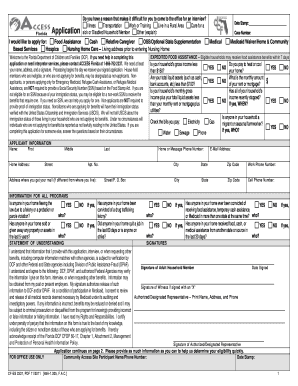
Get Fl Cf-es 2337 2011
How it works
-
Open form follow the instructions
-
Easily sign the form with your finger
-
Send filled & signed form or save
How to fill out the FL CF-ES 2337 online
Filling out the FL CF-ES 2337 form online is a vital step in applying for various assistance programs in Florida. This guide will provide you with clear instructions to help ensure that your application is completed accurately and efficiently.
Follow the steps to accurately complete the form online.
- Click ‘Get Form’ button to obtain the form and open it in the editor.
- Review the application sections carefully. Begin with the applicant information, ensuring that you provide your full name, address, and contact details. Make sure all entered data is accurate and complete.
- In the following sections, specify the type of assistance you would like to apply for, such as food assistance or cash benefits. Be sure to select all applicable options.
- If certain questions pertain to your household's situation, address them thoughtfully, including any hardships or barriers you may face that could affect your ability to attend an in-person interview.
- Fill in the household information, listing all individuals living in your home, specifying their relationship to you, and indicating whether they wish to apply for assistance.
- Complete sections regarding income, assets, and expenses. This information helps determine your eligibility and should be as detailed and truthful as possible.
- Finally, ensure that you review all information for accuracy. Once you have completed all sections, you can then save changes, download, print, or share the form as needed.
Start filling out your FL CF-ES 2337 application online today for prompt assistance.
Get form
Experience a faster way to fill out and sign forms on the web. Access the most extensive library of templates available.
To upload documents to the MQA Florida, you need to access the Online Services portal provided by the Florida Department of Health. Upon logging in, you can locate the area for document submission. Remember to include any relevant documents, including those pertaining to the FL CF-ES 2337 form, to ensure a smooth process.
Get This Form Now!
Use professional pre-built templates to fill in and sign documents online faster. Get access to thousands of forms.
Industry-leading security and compliance
US Legal Forms protects your data by complying with industry-specific security standards.
-
In businnes since 199725+ years providing professional legal documents.
-
Accredited businessGuarantees that a business meets BBB accreditation standards in the US and Canada.
-
Secured by BraintreeValidated Level 1 PCI DSS compliant payment gateway that accepts most major credit and debit card brands from across the globe.


