Loading
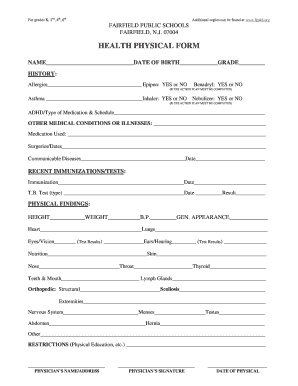
Get Fpsk6
How it works
-
Open form follow the instructions
-
Easily sign the form with your finger
-
Send filled & signed form or save
How to fill out the Fpsk6 online
This guide provides a step-by-step approach to filling out the Fpsk6 form, essential for the health and physical assessment of students in grades K, 2, 4, and 6. By following these instructions, users can ensure that they accurately complete the form to meet school requirements.
Follow the steps to complete the Fpsk6 form efficiently.
- Click the ‘Get Form’ button to access the form and display it in the editing interface.
- Begin by filling out the student's name, date of birth, and grade in the designated fields. Ensure that the details are accurate and current.
- In the history section, provide information about any allergies. If applicable, indicate whether the student requires an or Benadryl, and note that an action plan must be completed if any allergy applies.
- Next, document any asthma conditions. If applicable, specify whether the student uses an inhaler or nebulizer and acknowledge that an action plan is required for asthma cases.
- Detail any ADHD diagnosis and the type of medication along with the schedule if relevant. Include any other medical conditions or illnesses in the provided space.
- List any medications currently used, any surgeries along with their dates, and any communicable diseases with the corresponding dates.
- Move on to the recent immunizations and tests section. Fill in details for immunizations received, including the type and date, as well as any T.B. tests with date and result.
- In the physical findings section, input the height, weight, blood pressure, and general appearance. Complete the health assessments for heart, lungs, and vision as well as hearing, nutrition, skin, nose, throat, thyroid, teeth, lymph glands, orthopedic assessments, nervous system, menses (if applicable), testes (if applicable), abdomen, and hernia.
- Identify any physical activity restrictions in the designated field to inform school personnel about necessary accommodations.
- Enter the physician’s name and address followed by their signature. Finally, include the date of the physical examination.
- Upon completing the form, review all information for accuracy. Save your changes, and download, print, or share the form as needed.
Start completing the Fpsk6 form online today to meet your submission deadlines.
For the 2023 school year, there are 41 public high schools serving 47,115 students in Fairfield County, CT. The top ranked public high schools in Fairfield County, CT are Weston High School, New Canaan High School and Staples High School.
Industry-leading security and compliance
US Legal Forms protects your data by complying with industry-specific security standards.
-
In businnes since 199725+ years providing professional legal documents.
-
Accredited businessGuarantees that a business meets BBB accreditation standards in the US and Canada.
-
Secured by BraintreeValidated Level 1 PCI DSS compliant payment gateway that accepts most major credit and debit card brands from across the globe.


