Loading
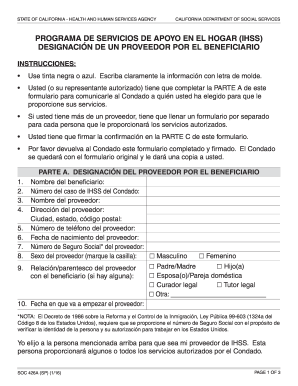
Get Ca Soc 426a (sp) 2012
How it works
-
Open form follow the instructions
-
Easily sign the form with your finger
-
Send filled & signed form or save
How to fill out the CA SOC 426A (SP) online
The CA SOC 426A (SP) form is an essential document for designating a provider chosen by a beneficiary under the In-Home Supportive Services (IHSS) program in California. This guide will lead you through the necessary steps to fill out the form accurately online.
Follow the steps to successfully complete the CA SOC 426A (SP) form.
- Click ‘Get Form’ button to access the CA SOC 426A (SP) form and open it in the online editor.
- Begin by entering the name of the beneficiary in the designated field on the form.
- Next, input the IHSS case number for the county in which the beneficiary resides.
- Fill in the name of the chosen provider, ensuring that the information is accurate and legible.
- Complete the provider's address by including the city, state, and postal code.
- Provide the provider's phone number in the appropriate field.
- Enter the date of birth of the provider to further verify their identity.
- Indicate the provider's sex by selecting the appropriate checkbox.
- Specify the relationship between the provider and the beneficiary by marking the relevant option.
- Fill in the date when the provider is expected to start offering services.
- Review the declaration section and ensure you understand the terms before signing. This can be done digitally based on the interface used.
- Finally, save your changes, and choose to download, print, or share the completed form as required.
Complete the CA SOC 426A (SP) form online today and ensure your service provider is designated efficiently.
Get form
Experience a faster way to fill out and sign forms on the web. Access the most extensive library of templates available.
To receive IHSS in California, you must demonstrate that you need help with essential activities in your daily life. Eligibility takes into account your income, medical needs, and living situation. Furthermore, understanding the CA SOC 426A (SP) criteria can simplify your application process, ensuring that you meet all necessary qualifications.
Get This Form Now!
Use professional pre-built templates to fill in and sign documents online faster. Get access to thousands of forms.
Industry-leading security and compliance
US Legal Forms protects your data by complying with industry-specific security standards.
-
In businnes since 199725+ years providing professional legal documents.
-
Accredited businessGuarantees that a business meets BBB accreditation standards in the US and Canada.
-
Secured by BraintreeValidated Level 1 PCI DSS compliant payment gateway that accepts most major credit and debit card brands from across the globe.


