Loading
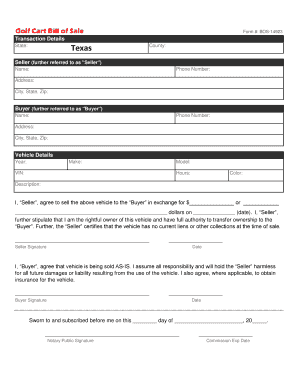
Get Form #: Bos-14923
How it works
-
Open form follow the instructions
-
Easily sign the form with your finger
-
Send filled & signed form or save
How to fill out the Form #: BOS-14923 online
This guide provides clear instructions for filling out the Form #: BOS-14923, otherwise known as the Golf Cart Bill of Sale. Designed for users with varying levels of experience, this guide will walk you through each section of the form to ensure your transaction is completed smoothly and accurately.
Follow the steps to complete the Golf Cart Bill of Sale online.
- Click ‘Get Form’ button to obtain the form and open it in the editor.
- Begin by filling out the transaction details. Enter the state and county where the sale is taking place.
- In the 'Seller' section, provide the seller's name, phone number, and address, including city, state, and zip code.
- In the 'Buyer' section, similarly enter the buyer's name, phone number, and address, including city, state, and zip code.
- Provide the vehicle details by filling in the year, make, VIN, model, hours of use, color, and a brief description of the golf cart.
- Complete the agreement statement by filling in the sale price and the date of the transaction. Ensure the seller certifies they are the rightful owner and that the vehicle has no liens.
- Have the seller sign and date the form in the designated seller signature section.
- The buyer must then sign and date the form in the designated buyer signature section, acknowledging the vehicle is sold AS-IS.
- Finally, if a notary is required, have the notary public sign and date the document, and fill in their commission expiration date.
- Once all sections are completed, save your changes, download the form, print it if necessary, or share it as required.
Complete your Golf Cart Bill of Sale online with ease by following these instructions.
/fɔrm/ B1. to make something by putting different parts together: In English you form the present participle by adding “-ing” to the verb.
Industry-leading security and compliance
US Legal Forms protects your data by complying with industry-specific security standards.
-
In businnes since 199725+ years providing professional legal documents.
-
Accredited businessGuarantees that a business meets BBB accreditation standards in the US and Canada.
-
Secured by BraintreeValidated Level 1 PCI DSS compliant payment gateway that accepts most major credit and debit card brands from across the globe.


