Loading
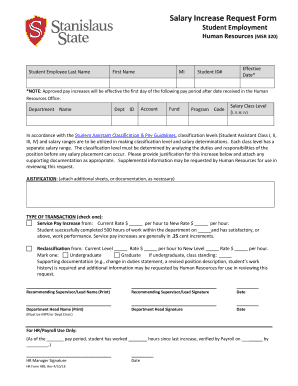
Get Salary Increase Request Form - Csustan.edu
How it works
-
Open form follow the instructions
-
Easily sign the form with your finger
-
Send filled & signed form or save
How to fill out the Salary Increase Request Form - Csustan.edu online
Completing the Salary Increase Request Form is a vital step in seeking a pay increase for student employees at California State University, Stanislaus. This guide will provide clear, detailed instructions on how to fill out the necessary form online.
Follow the steps to accurately complete the Salary Increase Request Form.
- Press the ‘Get Form’ button to access and open the Salary Increase Request Form in your preferred online editing tool.
- Begin by filling in your last name, first name, middle initial, and student ID number. Ensure this information is accurate to avoid potential processing delays.
- Indicate the effective date of the pay increase. Note that approved increases will take effect on the first day of the following pay period after submission to Human Resources.
- Fill in your department name, department ID, account number, fund, and program code as required. This information helps to accurately process your request within the correct department.
- Select your salary class level from the options I, II, III, or IV. Refer to the Student Assistant Classification & Pay Guidelines to ensure proper classification and salary determination.
- Provide a justification for the requested pay increase. Use the space provided and attach additional sheets or documentation if necessary. Make sure to include any supporting details that can strengthen your request.
- Choose the type of transaction by checking the appropriate box: either 'Service Pay Increase' or 'Reclassification.' If you select 'Service Pay Increase,' fill in the current and new rates per hour. If 'Reclassification' is checked, indicate the current and new levels and rates as applicable.
- Indicate your student classification by marking either Undergraduate or Graduate and, if applicable, your class standing for undergraduates.
- Obtain printed names and signatures of both your recommending supervisor/lead and the department head. Ensure that the necessary individuals sign the document to validate your request.
- Once all fields are completed, save your changes. You may then download or print the document for your records before sharing it with Human Resources.
Begin filling out your Salary Increase Request Form online today to take the next step in your employment journey.
Industry-leading security and compliance
US Legal Forms protects your data by complying with industry-specific security standards.
-
In businnes since 199725+ years providing professional legal documents.
-
Accredited businessGuarantees that a business meets BBB accreditation standards in the US and Canada.
-
Secured by BraintreeValidated Level 1 PCI DSS compliant payment gateway that accepts most major credit and debit card brands from across the globe.


