Loading
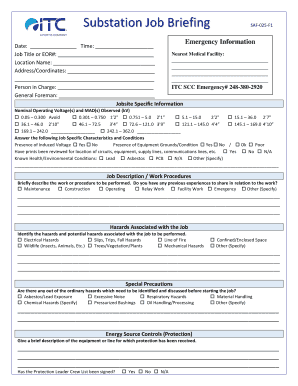
Get Substation Job Briefing Form
How it works
-
Open form follow the instructions
-
Easily sign the form with your finger
-
Send filled & signed form or save
How to fill out the Substation Job Briefing Form online
This guide provides a clear and comprehensive overview of how to complete the Substation Job Briefing Form online. By following these instructions, users can ensure that all necessary information is accurately recorded, promoting safety and compliance in the workplace.
Follow the steps to accurately complete the Substation Job Briefing Form online.
- Click the ‘Get Form’ button to access the Substation Job Briefing Form and open it in your preferred online document editor.
- Enter the date and time of the job briefing in the designated fields.
- Fill in the nearest medical facility information, along with the job title or EOR#.
- Provide the location name and the corresponding address or coordinates for the job site.
- Record the ITC SCC emergency number for quick reference in case of emergencies.
- Identify the person in charge and the general foreman for the job.
- Indicate the nominal operating voltages and MADs observed by selecting the appropriate checkboxes.
- Answer the questions regarding job specific characteristics and conditions, indicating the presence of induced voltage and equipment ground conditions.
- Specify known health and environmental conditions, if any, from the provided options.
- Briefly describe the work or procedure to be performed, selecting the relevant job categories.
- Identify any hazards associated with the job by checking off the applicable items.
- Outline any special precautions that need to be taken before starting the job.
- Provide a brief description of energy source controls that have been put in place.
- Indicate whether the protection leader crew list has been signed.
- Detail the methods for personal protective grounding that will be employed.
- List the required personal protective equipment for the job.
- Verify equipment location and identification methods for safety.
- Specify the human performance tools that will be utilized during the job.
- Ensure all personnel attending the job briefing print and sign their names in the designated area.
- Once all sections are completed, save changes, download, print, or share the completed form as needed.
Complete your Substation Job Briefing Form online today to enhance safety and compliance!
The briefing shall cover at least the following subjects: Hazards associated with the job, work procedures involved, special precautions, energy-source controls, and personal protective equipment requirements.
Industry-leading security and compliance
US Legal Forms protects your data by complying with industry-specific security standards.
-
In businnes since 199725+ years providing professional legal documents.
-
Accredited businessGuarantees that a business meets BBB accreditation standards in the US and Canada.
-
Secured by BraintreeValidated Level 1 PCI DSS compliant payment gateway that accepts most major credit and debit card brands from across the globe.


