Loading
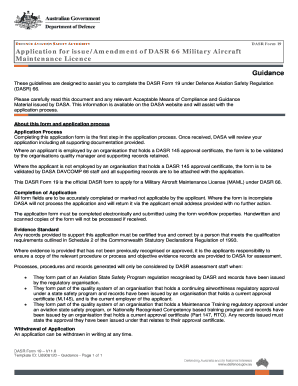
Get Guidance - Dasr-form-19-military-aircraft-maintenance-licence-application.pdf
How it works
-
Open form follow the instructions
-
Easily sign the form with your finger
-
Send filled & signed form or save
How to fill out the Guidance - DASR-Form-19-Military-Aircraft-Maintenance-Licence-Application.pdf online
This guide provides clear and concise instructions on how to complete the DASR Form 19 for a Military Aircraft Maintenance Licence application. It is essential to carefully fill out each section to ensure your application is processed without delays.
Follow the steps to complete your application successfully.
- Click the ‘Get Form’ button to obtain the form and open it in your preferred editor.
- In Section 1, provide your personal information. Ensure that all fields are accurately filled, including your identification number, PMKeyS number (if applicable), name, nationality, and date of birth.
- In Section 2, enter your contact details. This includes your home address, email, work phone, and mobile phone number.
- Section 3 requests details about any other aviation maintenance licenses you hold. Include any relevant references and issue dates. Attach copies of these licenses if necessary.
- In Section 4, specify your current employment status with a DASR 145 organization, if applicable, and provide details of your workplace.
- Section 5 asks you to indicate the type of application you are submitting, whether it is a first category, additional category, or for exclusion removal.
- In Section 6, select the basic categories you are applying for. Make sure to verify the options carefully.
- Section 7 requires you to list the aircraft types you are rating for and confirm the coverage of the S1000D system.
- In Section 8, provide details of your trade and aviation qualifications, including the training courses attended and certificates obtained.
- Section 9 requests information on the aeroskills competency units you have achieved. List all relevant units as outlined.
- In Section 10, request credits for basic DASA modules based on your training or experience and provide any supporting documentation.
- Before submitting, review Section 11 for the declaration. Ensure that all declarations are accurately completed and signed.
- Finally, in Section 12, indicate the assessment details, ensuring that all relevant information has been accurately recorded.
- Upon completion, save your changes. You can then download, print, or share the finalized form as required.
Complete your DASR Form 19 application online today to ensure a smooth application process.
EASA Form 19 - For Part 66 Licence Issue Renewal Amendment. Making sure your flight is legal.
Industry-leading security and compliance
US Legal Forms protects your data by complying with industry-specific security standards.
-
In businnes since 199725+ years providing professional legal documents.
-
Accredited businessGuarantees that a business meets BBB accreditation standards in the US and Canada.
-
Secured by BraintreeValidated Level 1 PCI DSS compliant payment gateway that accepts most major credit and debit card brands from across the globe.


