Loading
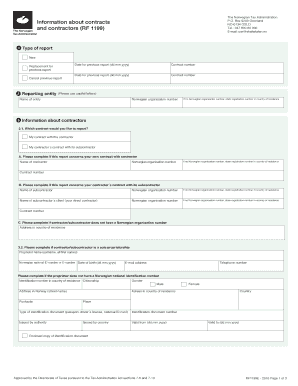
Get Rf 1199
How it works
-
Open form follow the instructions
-
Easily sign the form with your finger
-
Send filled & signed form or save
How to fill out the Rf 1199 online
This guide provides a comprehensive overview of the Rf 1199 form, offering clear instructions on how to fill it out online. Whether you have experience with tax documentation or are new to this process, this guide aims to support you through each step.
Follow the steps to successfully complete the Rf 1199 form.
- Press the ‘Get Form’ button to obtain the form and open it for editing.
- Indicate the type of report you are filing by selecting one of the options: New, Replacement for previous report, or Cancel previous report.
- Fill in the reporting entity information, including the name of the entity and the Norwegian organisation number, or state the registration number if applicable.
- Provide details about the contract you are reporting, including the contract number and relevant dates.
- Specify whether you are reporting your contract with the contractor, or your contractor's contract with a subcontractor. Complete the corresponding fields as prompted.
- If applicable, fill in the proprietor's information if the contractor/subcontractor is a sole proprietorship, including name, national ID number, and date of birth.
- Provide information about the place of work, indicating whether it is onshore or offshore, and include all relevant dates and municipality information.
- Complete the section regarding the information about the contract, including the type of contract and contractual amount in Norwegian currency.
- Enter the contact information of the contact person responsible for the report, along with the date and signature.
- Once all fields are completed, you can save changes, download, print, or share the form as needed.
Start filling out the Rf 1199 online today to streamline your reporting process.
All foreign investors should acquire a D-number to establish a business in Norway. This is a temporary identity number. To get this, apply at the Bronnoysund Register Center. This D-number will help you to open a bank account in your company's name.
Industry-leading security and compliance
US Legal Forms protects your data by complying with industry-specific security standards.
-
In businnes since 199725+ years providing professional legal documents.
-
Accredited businessGuarantees that a business meets BBB accreditation standards in the US and Canada.
-
Secured by BraintreeValidated Level 1 PCI DSS compliant payment gateway that accepts most major credit and debit card brands from across the globe.


