Loading
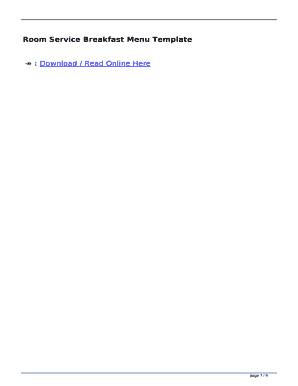
Get Room Service Breakfast Menu Template
How it works
-
Open form follow the instructions
-
Easily sign the form with your finger
-
Send filled & signed form or save
How to fill out the Room Service Breakfast Menu Template online
This guide provides clear and concise instructions for filling out the Room Service Breakfast Menu Template online. Whether you are new to digital document management or have experience, this step-by-step approach will help streamline the process and ensure accuracy.
Follow the steps to complete your Room Service Breakfast Menu Template effortlessly.
- Press the ‘Get Form’ button to access the Room Service Breakfast Menu Template and open it in your online editor.
- Review the introductory section of the template, which outlines the purpose and options available for breakfast items. This ensures you are familiar with the choices before filling out any fields.
- Proceed to the item selection section. Here, you will fill in your chosen breakfast items, including any additional instructions or preferences for preparation.
- Fill in the quantities required for each item. Be sure to count accurately to allow for appropriate meal preparations.
- If applicable, specify any dietary restrictions or special requests in the designated section to ensure all guests' needs are addressed.
- Review your entries to verify all information is complete and correct. Double-check quantities and any special instructions.
- Once satisfied with your selections, save your changes. You may then choose to download, print, or share the completed form as needed.
Start filling out the Room Service Breakfast Menu Template online today for an efficient dining experience!
American Breakfast Menu Fruit juice. Fresh fruits. Breakfast cereals. Eggs to order. Ham/steak/sausages. Grilled Tomatoes/mushrooms/potatoes. Pancakes/waffles with syrup and honey. Breakfast rolls/bread/toast/muffins.
Industry-leading security and compliance
US Legal Forms protects your data by complying with industry-specific security standards.
-
In businnes since 199725+ years providing professional legal documents.
-
Accredited businessGuarantees that a business meets BBB accreditation standards in the US and Canada.
-
Secured by BraintreeValidated Level 1 PCI DSS compliant payment gateway that accepts most major credit and debit card brands from across the globe.


