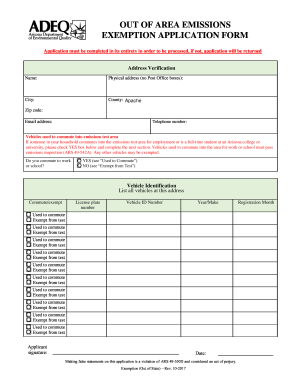
Get Az Adeq Out Of State Exemption Form 2017-2025
How it works
-
Open form follow the instructions
-
Easily sign the form with your finger
-
Send filled & signed form or save
How to fill out the AZ ADEQ Out of State Exemption Form online
Filling out the AZ ADEQ Out of State Exemption Form is an essential step for individuals residing outside Arizona's emissions test areas who wish to apply for an exemption. This guide will provide you with a comprehensive overview of the form's components and offer clear instructions for completing it online.
Follow the steps to complete the AZ ADEQ Out of State Exemption Form online.
- Click ‘Get Form’ button to download the form and open it in an editor.
- Address verification: Enter your full name, physical address (no P.O. Boxes), city, county, zip code, email address, and telephone number. Ensure all information is accurate to avoid delays.
- Commute section: If someone in your household commutes into an emissions test area for work or school, select ‘Yes’ and proceed to list the vehicle(s) used for commuting. If not, select ‘No’.
- Vehicle identification: For vehicles used to commute, fill in the respective fields indicating if they are 'Used to Commute' or 'Exempt from test'. Provide the license plate number and vehicle ID number for each vehicle.
- Applicant signature: Ensure that you sign and date the form to validate your application. Remember that providing false information may have legal consequences.
- Required documentation: Attach a photocopy of the current Arizona registration for each vehicle listed. If you reside on Gila River Tribal lands, include a letter from the Tribal Authority.
- Submitting the form: After completing the form and ensuring all necessary documentation is attached, mail or email your application to the appropriate address in Phoenix or Tucson.
Complete your AZ ADEQ Out of State Exemption Form online today and ensure your application is processed smoothly.
Related links form
You can perform an emissions test in another state, but it must comply with Arizona's emissions standards to be accepted. It's important to confirm the requirements, as not all out of state tests are valid in Arizona. If you find yourself facing complications, the AZ ADEQ Out of State Exemption Form could be a valuable solution, provided you meet the necessary criteria.
Industry-leading security and compliance
-
In businnes since 199725+ years providing professional legal documents.
-
Accredited businessGuarantees that a business meets BBB accreditation standards in the US and Canada.
-
Secured by BraintreeValidated Level 1 PCI DSS compliant payment gateway that accepts most major credit and debit card brands from across the globe.


