Loading
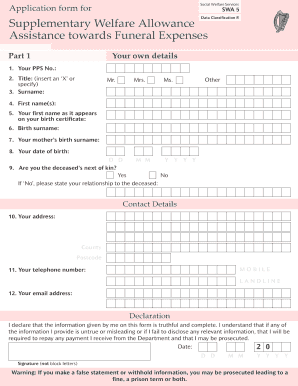
Get Swa5 Form
How it works
-
Open form follow the instructions
-
Easily sign the form with your finger
-
Send filled & signed form or save
How to fill out the Swa5 Form online
The Swa5 Form is essential for individuals applying for the Supplementary Welfare Allowance, particularly to assist with funeral expenses. This guide provides clear, step-by-step instructions to help users complete the form online efficiently.
Follow the steps to fill out the Swa5 Form online.
- Click ‘Get Form’ button to obtain the form and open it in your preferred editor.
- In Part 1, start by entering your Personal Public Service (PPS) number. Then, specify your title by inserting an ‘X’ next to the appropriate option or choose to enter another title. Follow this by filling in your surname and first names as they appear on your birth certificate. Don’t forget to include your birth surname and your mother’s birth surname.
- Complete your contact details by providing your current address, including county and postcode. Enter your mobile number, telephone number, and email address to ensure the department can reach you if necessary.
- In the declaration section, confirm that all provided information is true and complete. Remember to date the form and sign it in the space provided; do not use block letters.
- Next, fill in the deceased’s address and their date of death. Provide the surname and first names of the next of kin, along with their address.
- Continue detailing if the deceased owned property by marking 'Yes' or 'No'. Attach additional documentation if required.
- Always state any contributions made by family members towards the funeral costs and describe who arranged the funeral.
Begin completing your Swa5 Form online to ensure you receive the support you need.
Individual taxpayers cannot deduct funeral expenses on their tax return. While the IRS allows deductions for medical expenses, funeral costs are not included. Qualified medical expenses must be used to prevent or treat a medical illness or condition.
Industry-leading security and compliance
US Legal Forms protects your data by complying with industry-specific security standards.
-
In businnes since 199725+ years providing professional legal documents.
-
Accredited businessGuarantees that a business meets BBB accreditation standards in the US and Canada.
-
Secured by BraintreeValidated Level 1 PCI DSS compliant payment gateway that accepts most major credit and debit card brands from across the globe.


